Access the account console (legacy)
This documentation has been retired and might not be updated. The products, services, or technologies mentioned in this content are no longer supported. To view current admin documentation, see Manage your Databricks account.
The account console is where you administer your Databricks account-level configurations. Only the account owner who initially created the Databricks account can log in to the account console. To transfer account owner rights, contact your Databricks account team.
If your account is on the E2 version of the platform, instead see Manage your Databricks account. All new Databricks accounts and most existing accounts are now E2.
To access the account console when you are viewing a workspace, click Settings at the lower left and select Manage Account.
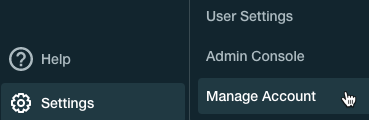
You can also go directly to https://accounts.cloud.databricks.com.
Enter your account owner email address and password to log in. How you get your initial account owner login ID and password depends on the way you signed up for Databricks. In most cases, you will receive a Welcome email. Follow the link in the email to verify your email address and change your temporary password. When you've changed your password, you can open the account console.