Jobs system table reference
The lakeflow schema was previously known as workflow. The content of both schemas is identical.
This article is a reference for the lakeflow system tables, which record job activity in your account. These tables include records from all workspaces in your account deployed in the same cloud region. To see records from another region, you must view the tables from a workspace deployed in that region.
Requirements
- To access these system tables, users must either:
- Be both a metastore admin and an account admin, or
- Have
USEandSELECTpermissions on the system schemas. See Grant access to system tables.
Available jobs tables
All job-related system tables live in the system.lakeflow schema. Currently, the schema hosts six tables:
Table | Description | Supports streaming | Free retention period | Includes global or regional data |
|---|---|---|---|---|
Tracks all jobs created in the account | Yes | 365 days | Regional | |
Tracks all job tasks that run in the account | Yes | 365 days | Regional | |
Tracks the job runs and related metadata | Yes | 365 days | Regional | |
Tracks job task runs and related metadata | Yes | 365 days | Regional | |
pipelines (Public Preview) | Tracks all pipelines created in the account | Yes | 365 days | Regional |
pipeline_update_timeline (Public Preview) | Tracks the pipeline updates and related metadata | Yes | 365 days | Regional |
Detailed schema reference
The following sections provide schema references for each of the jobs-related system tables.
Jobs table schema
The jobs table is a slowly changing dimension table (SCD2). When a row changes, a new row is emitted, logically replacing the previous one.
Table path: system.lakeflow.jobs
Column name | Data type | Description | Notes |
|---|---|---|---|
| string | The ID of the account this job belongs to | |
| string | The ID of the workspace this job belongs to | |
| string | The ID of the job | Only unique within a single workspace |
| string | The user-supplied name of the job | |
| string | The user-supplied description of the job | This field is empty if you have customer-managed keys configured. |
| string | The ID of the principal who created the job | |
| map | The user-supplied custom tags associated with this job | |
| timestamp | The time when the job was last modified | Timezone recorded as +00:00 (UTC) |
| timestamp | The time when the job was deleted by the user | Timezone recorded as +00:00 (UTC) |
| string | The ID of the user or service principal whose permissions are used for the pipeline update | |
| struct | The trigger configuration for the job | Not populated for rows emitted before early December 2025 |
| string | The type of trigger for the job | Not populated for rows emitted before early December 2025 |
| string | The email of the user or the ID of the service principal whose permissions are used for the job run | Not populated for rows emitted before early December 2025 |
| string | The email of the user or the ID of the service principal who created the job | Not populated for rows emitted before early December 2025 |
| boolean | Indicates whether the job is paused | Not populated for rows emitted before early December 2025 |
| long | The timeout duration for the job in seconds | Not populated for rows emitted before early December 2025 |
| array | Set of health rules defined for this job | Not populated for rows emitted before early December 2025 |
| struct | Deployment information for jobs managed by external sources | Not populated for rows emitted before early December 2025 |
| timestamp | The time at which this job was created. Timezone recorded as +00:00 (UTC). | Not populated for rows emitted before early December 2025 |
Example query
-- Get the most recent version of a job
SELECT
*,
ROW_NUMBER() OVER(PARTITION BY workspace_id, job_id ORDER BY change_time DESC) as rn
FROM
system.lakeflow.jobs QUALIFY rn=1
Job task table schema
The job tasks table is a slowly changing dimension table (SCD2). When a row changes, a new row is emitted, logically replacing the previous one.
Table path: system.lakeflow.job_tasks
Column name | Data type | Description | Notes |
|---|---|---|---|
| string | The ID of the account this job belongs to | |
| string | The ID of the workspace this job belongs to | |
| string | The ID of the job | Only unique within a single workspace |
| string | The reference key for a task in a job | Only unique within a single job |
| array | The task keys of all upstream dependencies of this task | |
| timestamp | The time when the task was last modified | Timezone recorded as +00:00 (UTC) |
| timestamp | The time when a task was deleted by the user | Timezone recorded as +00:00 (UTC) |
| long | The timeout duration for the task in seconds | Not populated for rows emitted before early December 2025 |
| array | Set of health rules defined for this job task | Not populated for rows emitted before early December 2025 |
Example query
-- Get the most recent version of a job task
SELECT
*,
ROW_NUMBER() OVER(PARTITION BY workspace_id, job_id ORDER BY change_time DESC) as rn
FROM
system.lakeflow.job_tasks QUALIFY rn=1
Job run timeline table schema
The job run timeline table is immutable and complete at the time it is produced.
Table path: system.lakeflow.job_run_timeline
Column name | Data type | Description | Notes |
|---|---|---|---|
| string | The ID of the account this job belongs to | |
| string | The ID of the workspace this job belongs to | |
| string | The ID of the job | This key is only unique within a single workspace |
| string | The ID of the job run | |
| timestamp | The start time for the run or for the time period | Timezone information is recorded at the end of the value with |
| timestamp | The end time for the run or for the time period | Timezone information is recorded at the end of the value with |
| string | The type of trigger that can fire a run | For possible values, see Trigger type values |
| string | The type of job run | For possible values, see Run type values |
| string | The user-supplied run name associated with this job run | |
| array | Array containing the job compute IDs for the parent job run | Use for identifying the job cluster used by |
| string | The outcome of the job run | For runs longer than one hour that are split across multiple rows, this column is populated only in the row that represents the end of the run. For possible values, see Result state values. |
| string | The termination code of the job run | For runs longer than one hour that are split across multiple rows, this column is populated only in the row that represents the end of the run. For possible values, see Termination code values. |
| map | The job-level parameters used in the job run | Contains only the values from job_parameters. Deprecated parameter fields ( |
| string | The ID of the source task run. Use this column to identify which task run triggered this job run. | Not populated for rows emitted before early December 2025 |
| string | The ID of the root task run. Use this column to identify which task run triggered this job run. | Not populated for rows emitted before early December 2025 |
| array | Details about the compute resources used in the job run | Not populated for rows emitted before early December 2025 |
| string | The type of termination for the job run | Not populated for rows emitted before early December 2025 |
| long | The duration of the setup phase for the job run in seconds | Not populated for rows emitted before early December 2025 |
| long | The duration spent in the queue for the job run in seconds | Not populated for rows emitted before early December 2025 |
| long | The total duration of the job run in seconds | Not populated for rows emitted before early December 2025 |
| long | The duration of the cleanup phase for the job run in seconds | Not populated for rows emitted before early December 2025 |
| long | The duration of the execution phase for the job run in seconds | Not populated for rows emitted before early December 2025 |
Example query
-- This query gets the daily job count for a workspace for the last 7 days:
SELECT
workspace_id,
COUNT(DISTINCT run_id) as job_count,
to_date(period_start_time) as date
FROM system.lakeflow.job_run_timeline
WHERE
period_start_time > CURRENT_TIMESTAMP() - INTERVAL 7 DAYS
GROUP BY ALL
-- This query returns the daily job count for a workspace for the last 7 days, distributed by the outcome of the job run.
SELECT
workspace_id,
COUNT(DISTINCT run_id) as job_count,
result_state,
to_date(period_start_time) as date
FROM system.lakeflow.job_run_timeline
WHERE
period_start_time > CURRENT_TIMESTAMP() - INTERVAL 7 DAYS
AND result_state IS NOT NULL
GROUP BY ALL
-- This query returns the average time of job runs, measured in seconds. The records are organized by job. A top 90 and a 95 percentile column show the average lengths of the job's longest runs.
with job_run_duration as (
SELECT
workspace_id,
job_id,
run_id,
CAST(SUM(period_end_time - period_start_time) AS LONG) as duration
FROM
system.lakeflow.job_run_timeline
WHERE
period_start_time > CURRENT_TIMESTAMP() - INTERVAL 7 DAYS
GROUP BY ALL
)
SELECT
t1.workspace_id,
t1.job_id,
COUNT(DISTINCT t1.run_id) as runs,
MEAN(t1.duration) as mean_seconds,
AVG(t1.duration) as avg_seconds,
PERCENTILE(t1.duration, 0.9) as p90_seconds,
PERCENTILE(t1.duration, 0.95) as p95_seconds
FROM
job_run_duration t1
GROUP BY ALL
ORDER BY mean_seconds DESC
LIMIT 100
-- This query provides a historical runtime for a specific job based on the `run_name` parameter. For the query to work, you must set the `run_name`.
SELECT
workspace_id,
run_id,
SUM(period_end_time - period_start_time) as run_time
FROM system.lakeflow.job_run_timeline
WHERE
run_type="SUBMIT_RUN"
AND run_name = :run_name
AND period_start_time > CURRENT_TIMESTAMP() - INTERVAL 60 DAYS
GROUP BY ALL
-- This query collects a list of retried job runs with the number of retries for each run.
with repaired_runs as (
SELECT
workspace_id, job_id, run_id, COUNT(*) - 1 as retries_count
FROM system.lakeflow.job_run_timeline
WHERE result_state IS NOT NULL
GROUP BY ALL
HAVING retries_count > 0
)
SELECT
*
FROM repaired_runs
ORDER BY retries_count DESC
LIMIT 10;
Job task run timeline table schema
The job task run timeline table is immutable and complete at the time it is produced.
Table path: system.lakeflow.job_task_run_timeline
Column name | Data type | Description | Notes |
|---|---|---|---|
| string | The ID of the account this job belongs to | |
| string | The ID of the workspace this job belongs to | |
| string | The ID of the job | Only unique within a single workspace |
| string | The ID of the task run | |
| string | The ID of the job run | |
| string | The ID of the parent run | |
| timestamp | The start time for the task or for the time period | Timezone information is recorded at the end of the value with |
| timestamp | The end time for the task or for the time period | Timezone information is recorded at the end of the value with |
| string | The reference key for a task in a job | This key is only unique within a single job |
| array | The compute_ids array contains IDs of job clusters, interactive clusters, and SQL warehouses used by the job task | |
| string | The outcome of the job task run | For task runs longer than one hour that are split across multiple rows, this column is populated only in the row that represents the end of the run. For possible values, see Result state values. |
| string | The termination code of the task run | For task runs longer than one hour that are split across multiple rows, this column is populated only in the row that represents the end of the run. For possible values, see Termination code values. |
| array | Details about the compute resources used in the job task run | Not populated for rows emitted before early December 2025 |
| string | The type of termination for the job task run | Not populated for rows emitted before early December 2025 |
| map | The task-level parameters used in the job task run | Contains only the values from job_parameters. Deprecated parameter fields ( |
| long | The duration of the setup phase for the task run in seconds | Not populated for rows emitted before early December 2025 |
| long | The duration of the cleanup phase for the task run in seconds | Not populated for rows emitted before early December 2025 |
| long | The duration of the execution phase for the task run in seconds | Not populated for rows emitted before early December 2025 |
Pipelines table schema
The pipelines table is a slowly changing dimension table (SCD2). When a row changes, a new row is emitted, logically replacing the previous one.
Table path: system.lakeflow.pipelines
Column name | Data type | Description | Notes |
|---|---|---|---|
| string | The ID of the account this pipeline belongs to | |
| string | The ID of the workspace this pipeline belongs to | |
| string | The ID of the pipeline | Only unique within a single workspace |
| string | The type of the pipeline | For possible values, see Pipeline type values |
| string | The user-supplied name of the pipeline | |
| string | The email of the user or the ID of the service principal that created the pipeline | |
| string | The email of the user or ID of the service principal whose permissions are used for the pipeline run | |
| map | The user-supplied custom tags associated with this job | |
| struct | The settings of the pipeline | |
| map | The user-supplied configuration of the pipeline | |
| timestamp | The time when the pipeline was last modified | Timezone recorded as +00:00 (UTC) |
| timestamp | The time when the pipeline was deleted by the user | Timezone recorded as +00:00 (UTC) |
| timestamp | The time when a pipeline was created by the user. Timezone recorded as +00:00 (UTC). | Not populated for rows emitted before early December 2025 |
Example query
-- Get the most recent version of a pipeline
SELECT
*,
ROW_NUMBER() OVER(PARTITION BY workspace_id, pipeline_id ORDER BY change_time DESC) as rn
FROM
system.lakeflow.pipelines QUALIFY rn=1
-- Enrich billing logs with pipeline metadata
with latest_pipelines AS (
SELECT
*,
ROW_NUMBER() OVER(PARTITION BY workspace_id, pipeline_id ORDER BY change_time DESC) as rn
FROM
system.lakeflow.pipelines QUALIFY rn=1
)
SELECT
usage.*,
pipelines.*
FROM system.billing.usage
LEFT JOIN latest_pipelines
ON (usage.workspace_id = pipelines.workspace_id
AND usage.usage_metadata.dlt_pipeline_id = pipelines.pipeline_id)
WHERE
usage.usage_metadata.dlt_pipeline_id IS NOT NULL
Pipeline update timeline table schema
The pipeline update timeline table is immutable and complete at the time it is produced.
Table path: system.lakeflow.pipeline_update_timeline
Column name | Data type | Description | Notes |
|---|---|---|---|
| string | The ID of the account this pipeline belongs to | |
| string | The ID of the workspace this pipeline belongs to | |
| string | The ID of the pipeline | Only unique within a single workspace |
| string | The ID of the pipeline update | Only unique within a single workspace |
| string | The type of the pipeline update | For possible values, see Pipeline update type values |
| string | The ID of the request. Helps to understand how many times an update had to be retried/restarted | |
| string | The email of the user or the ID of the service principal whose permissions are used for the pipeline update | |
| string | What triggered this update | For possible values, see Pipeline trigger type values |
| struct | The details of the pipeline's trigger | For possible values, see Pipeline trigger type details |
| string | The outcome of the pipeline update | For updates running across more than 1 hour hours that are split across multiple rows, this column is populated only in the row that represents the end of the update. For possible values, see Pipeline result reference. |
| struct | Details about the compute resource used in the pipeline update | |
| timestamp | The start time for the pipeline update or for the hour. The value is stored as a UTC timestamp. | Timezone information is recorded at the end of the value with |
| timestamp | The end time for the pipeline update or for the hour. The value is stored as a UTC timestamp. | Timezone information is recorded at the end of the value with |
| array | A list of tables to update without fullRefresh | |
| array | A list of tables to update with fullRefresh | |
| array | A list of streaming flows to clear the checkpoints for |
Example query
-- This query gets the daily pipeline update count for a workspace for the last 7 days:
SELECT
workspace_id,
COUNT(DISTINCT update_id) as update_count,
to_date(period_start_time) as date
FROM system.lakeflow.pipeline_update_timeline
WHERE
period_start_time > CURRENT_TIMESTAMP() - INTERVAL 7 DAYS
GROUP BY ALL
-- This query returns the daily pipeline update count for a workspace for the last 7 days, distributed by the outcome of the pipeline update.
SELECT
workspace_id,
COUNT(DISTINCT update_id) as update_count,
result_state,
to_date(period_start_time) as date
FROM system.lakeflow.pipeline_update_timeline
WHERE
period_start_time > CURRENT_TIMESTAMP() - INTERVAL 7 DAYS
AND result_state IS NOT NULL
GROUP BY ALL
-- This query returns the average time of pipeline updates, measured in seconds. The records are organized by pipeline. A top 90 and a 95 percentile column show the average lengths of the pipeline's longest updates.
with pipeline_update_duration as (
SELECT
workspace_id,
pipeline_id,
update_id,
CAST(SUM(period_end_time - period_start_time) AS LONG) as duration
FROM
system.lakeflow.pipeline_update_timeline
WHERE
period_start_time > CURRENT_TIMESTAMP() - INTERVAL 7 DAYS
GROUP BY ALL
)
SELECT
t1.workspace_id,
t1.pipeline_id,
COUNT(DISTINCT t1.update_id) as update_count,
MEAN(t1.duration) as mean_seconds,
AVG(t1.duration) as avg_seconds,
PERCENTILE(t1.duration, 0.9) as p90_seconds,
PERCENTILE(t1.duration, 0.95) as p95_seconds
FROM
pipeline_update_duration t1
GROUP BY ALL
ORDER BY mean_seconds DESC
LIMIT 100
Common join patterns
The following sections provide sample queries that highlight commonly used join patterns for jobs system tables.
Join the jobs and job run timeline tables
Enrich job run with a job name
with jobs as (
SELECT
*,
ROW_NUMBER() OVER (PARTITION BY workspace_id, job_id ORDER BY change_time DESC) as rn
FROM system.lakeflow.jobs QUALIFY rn=1
)
SELECT
job_run_timeline.*
jobs.name
FROM system.lakeflow.job_run_timeline
LEFT JOIN jobs USING (workspace_id, job_id)
Join the job run timeline and usage tables
Enrich each billing log with job run metadata
The following query enriches billing logs with job run metadata from both classic and serverless jobs:
with aggregated_job_runs AS (
SELECT
j.workspace_id,
COALESCE(t.job_id, j.job_id) as origin_job_id,
COALESCE(t.job_run_id, j.run_id) AS origin_job_run_id,
j.job_id as billing_job_id,
j.run_id as billing_run_id,
CASE WHEN j.root_task_run_id IS NOT NULL THEN true ELSE false END AS is_workflow_run
FROM
system.lakeflow.job_run_timeline j
LEFT JOIN
system.lakeflow.job_task_run_timeline t
ON
j.workspace_id = t.workspace_id
AND j.root_task_run_id = t.run_id
WHERE j.period_start_time >= CURRENT_DATE() - INTERVAL 7 DAYS
GROUP BY ALL
),
billing_logs_enriched AS (
SELECT
t2.origin_job_id,
t2.origin_job_run_id,
t1.*
FROM system.billing.usage t1
INNER JOIN aggregated_job_runs t2
ON t1.workspace_id = t2.workspace_id
AND t1.usage_metadata.job_id = t2.billing_job_id
AND t1.usage_metadata.job_run_id = t2.billing_run_id
WHERE
billing_origin_product="JOBS" AND usage_date >= CURRENT_DATE() - INTERVAL 7 DAYS
)
SELECT
workspace_id,
origin_job_id AS job_id,
origin_job_run_id AS run_id,
sku_name,
SUM(usage_quantity) as total_usage_quantity,
SUM(CASE WHEN usage_metadata.job_run_id != origin_job_run_id THEN usage_quantity ELSE 0 END) AS workflow_run_usage_quantity,
COUNT(DISTINCT usage_metadata.job_run_id) - 1 AS workflow_runs
FROM billing_logs_enriched
GROUP BY ALL
Calculate cost per job run
This query joins with the billing.usage system table to calculate a cost per job run.
with jobs_usage AS (
SELECT
*,
usage_metadata.job_id,
usage_metadata.job_run_id as run_id,
identity_metadata.run_as as run_as
FROM system.billing.usage
WHERE billing_origin_product="JOBS"
),
jobs_usage_with_usd AS (
SELECT
jobs_usage.*,
usage_quantity * pricing.default as usage_usd
FROM jobs_usage
LEFT JOIN system.billing.list_prices pricing ON
jobs_usage.sku_name = pricing.sku_name
AND pricing.price_start_time <= jobs_usage.usage_start_time
AND (pricing.price_end_time >= jobs_usage.usage_start_time OR pricing.price_end_time IS NULL)
AND pricing.currency_code="USD"
),
jobs_usage_aggregated AS (
SELECT
workspace_id,
job_id,
run_id,
FIRST(run_as, TRUE) as run_as,
sku_name,
SUM(usage_usd) as usage_usd,
SUM(usage_quantity) as usage_quantity
FROM jobs_usage_with_usd
GROUP BY ALL
)
SELECT
t1.*,
MIN(period_start_time) as run_start_time,
MAX(period_end_time) as run_end_time,
FIRST(result_state, TRUE) as result_state
FROM jobs_usage_aggregated t1
LEFT JOIN system.lakeflow.job_run_timeline t2 USING (workspace_id, job_id, run_id)
GROUP BY ALL
ORDER BY usage_usd DESC
LIMIT 100
Get usage logs for an SUBMIT_RUN jobs
SELECT
*
FROM system.billing.usage
WHERE
EXISTS (
SELECT 1
FROM system.lakeflow.job_run_timeline
WHERE
job_run_timeline.job_id = usage_metadata.job_id
AND run_name = :run_name
AND workspace_id = :workspace_id
)
Join the job task run timeline and clusters tables
Enrich job task runs with clusters metadata
with clusters as (
SELECT
*,
ROW_NUMBER() OVER (PARTITION BY workspace_id, cluster_id ORDER BY change_time DESC) as rn
FROM system.compute.clusters QUALIFY rn=1
),
exploded_task_runs AS (
SELECT
*,
EXPLODE(compute_ids) as cluster_id
FROM system.lakeflow.job_task_run_timeline
WHERE array_size(compute_ids) > 0
)
SELECT
*
FROM exploded_task_runs t1
LEFT JOIN clusters t2
USING (workspace_id, cluster_id)
Find jobs running on all-purpose compute
This query joins with the compute.clusters system table to return recent jobs that are running on all-purpose compute instead of jobs compute.
with clusters AS (
SELECT
*,
ROW_NUMBER() OVER(PARTITION BY workspace_id, cluster_id ORDER BY change_time DESC) as rn
FROM system.compute.clusters
WHERE cluster_source="UI" OR cluster_source="API"
QUALIFY rn=1
),
job_tasks_exploded AS (
SELECT
workspace_id,
job_id,
EXPLODE(compute_ids) as cluster_id
FROM system.lakeflow.job_task_run_timeline
WHERE period_start_time >= CURRENT_DATE() - INTERVAL 30 DAY
GROUP BY ALL
),
all_purpose_cluster_jobs AS (
SELECT
t1.*,
t2.cluster_name,
t2.owned_by,
t2.dbr_version
FROM job_tasks_exploded t1
INNER JOIN clusters t2 USING (workspace_id, cluster_id)
)
SELECT * FROM all_purpose_cluster_jobs LIMIT 10;
Find jobs that haven’t run in the last 30 days
This query joins the lakeflow.jobs and lakeflow.job_run_timeline system tables to return jobs that haven't run in the last 30 days.
with latest_jobs AS (
SELECT
*,
ROW_NUMBER() OVER (PARTITION BY workspace_id, job_id ORDER BY change_time DESC) as rn
FROM system.lakeflow.jobs QUALIFY rn=1
),
latest_not_deleted_jobs AS (
SELECT
workspace_id,
job_id,
name,
change_time,
tags
FROM latest_jobs WHERE delete_time IS NULL
),
last_seen_job_timestamp AS (
SELECT
workspace_id,
job_id,
MAX(period_start_time) as last_executed_at
FROM system.lakeflow.job_run_timeline
WHERE
run_type="JOB_RUN"
GROUP BY ALL
)
SELECT
t1.workspace_id,
t1.job_id,
t1.name,
t1.change_time as last_modified_at,
t2.last_executed_at,
t1.tags
FROM latest_not_deleted_jobs t1
LEFT JOIN last_seen_job_timestamp t2
USING (workspace_id, job_id)
WHERE
(t2.last_executed_at <= CURRENT_DATE() - INTERVAL 30 DAYS) OR (t2.last_executed_at IS NULL)
ORDER BY last_executed_at ASC
Jobs monitoring dashboard
The following dashboard uses system tables to help you get started monitoring your jobs and operational health. It includes common use cases such as job performance tracking, failure monitoring, and resource utilization.
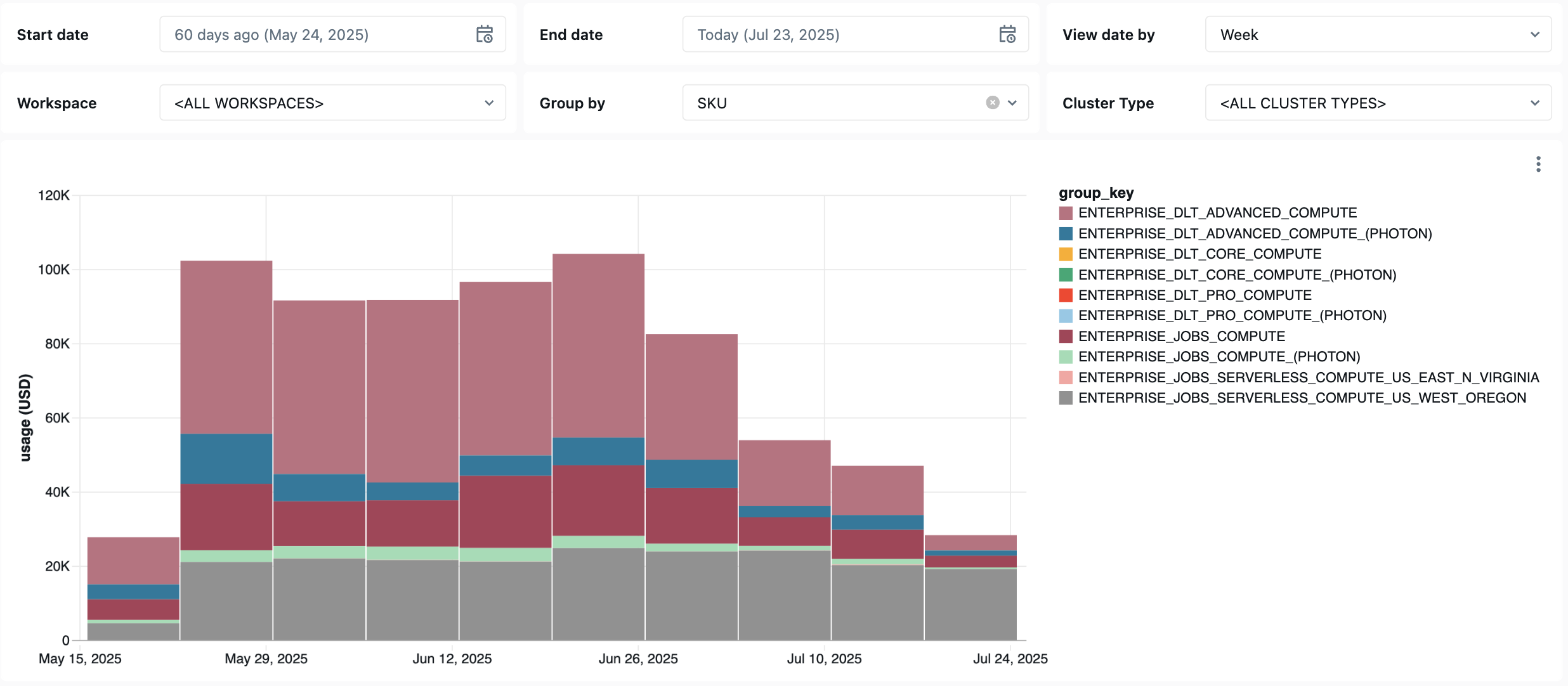
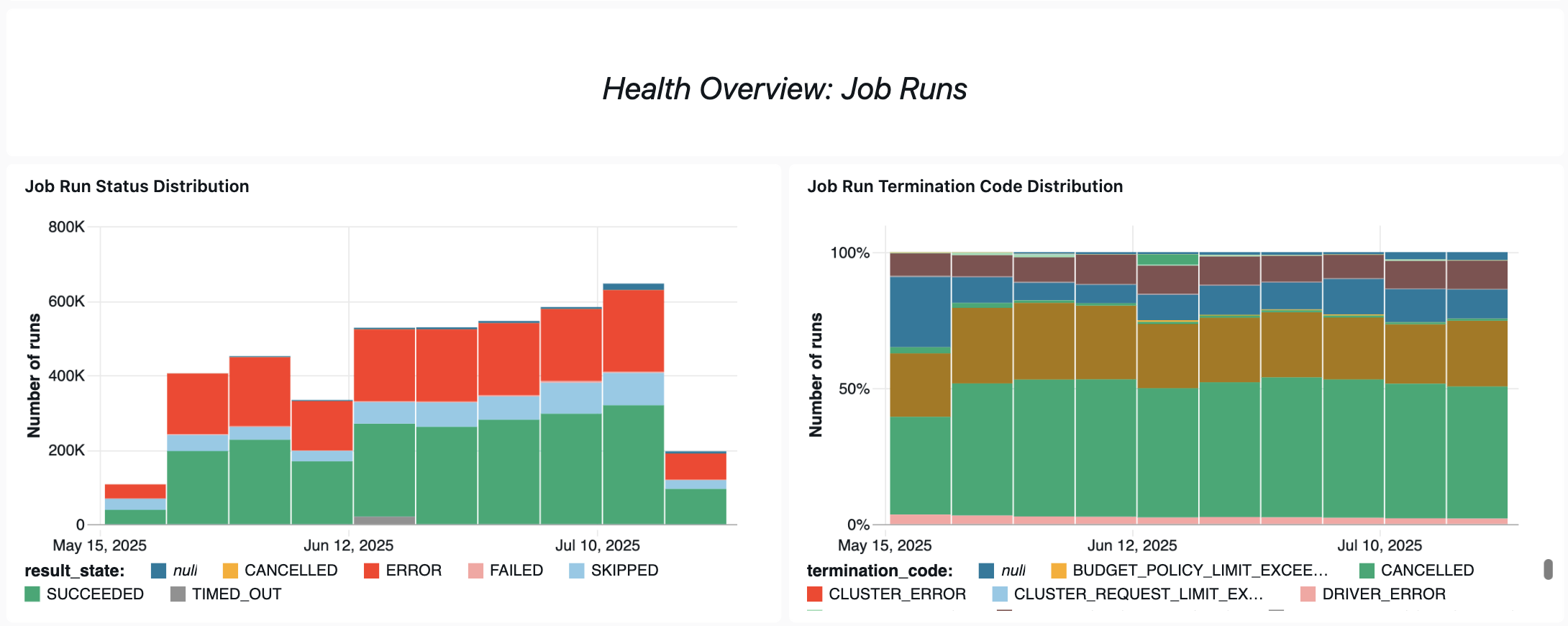
For information on downloading the dashboard, see Monitor job costs & performance with system tables
Troubleshooting
Job is not logged in the lakeflow.jobs table
If a job is not visible in the system tables:
- The job wasn't modified in the last 365 days
- Modify any of the job's fields present in the schema to emit a new record.
- The job was created in a different region
- Recent job creation (table lag)
Can't find a job seen in the job_run_timeline table
Not all job runs are visible everywhere. While JOB_RUN entries appear in all job-related tables, WORKFLOW_RUN (notebook workflow runs) are recorded only in job_run_timeline and SUBMIT_RUN (one-time submitted runs) are only recorded in both timeline tables. These runs are not populated to other job system tables like jobs or job_tasks.
See the Run types table below for a detailed breakdown of where each type of run is visible and accessible.
Job run not visible in billing.usage table
In system.billing.usage, the usage_metadata.job_id is only populated for jobs that run on job compute or serverless compute.
Additionally, WORKFLOW_RUN jobs do not have their own usage_metadata.job_id or usage_metadata.job_run_id attribution in system.billing.usage.
Instead, their compute usage is attributed to the parent notebook that triggered them.
This means when a notebook launches a workflow run, all compute costs appear under the parent notebook's usage, not as a separate workflow job.
See Usage metadata reference for more information.
Calculate the cost of a job running on an all-purpose compute
Precise cost calculation for jobs running on purpose compute is not possible with 100% accuracy. When a job runs on an interactive (all-purpose) compute, multiple workloads like notebooks, SQL queries, or other jobs often run simultaneously on that same compute resource. Because the cluster resources are shared, there's no direct 1:1 mapping between computing costs and individual job runs.
For accurate job cost tracking, Databricks recommends running jobs on dedicated job compute or serverless compute, where the usage_metadata.job_id and usage_metadata.job_run_id allow for precise cost attribution.
If you must use all-purpose compute, you can:
- Monitor overall cluster usage and costs in
system.billing.usagebased onusage_metadata.cluster_id. - Track job runtime metrics separately.
- Consider that any cost estimate will be approximate due to shared resources.
See Usage metadata reference for more information on cost attribution.
Reference values
The following section includes references for select columns in jobs-related tables.
Slicing logic in the timeline tables
The period_start_time and period_end_time columns in the job_run_timeline and job_task_run_timeline tables record the active period of a job run or task run.
Starting on January 19, 2026, new rows emitted to the timeline tables will use a clock-hour-aligned slicing logic. Existing rows will remain unchanged.
Slices are created at one-hour intervals based on the run's start time. For example, a job starting at 4:47 PM creates slices from 4:47-5:47 PM, 5:47-6:47 PM, and so on.
Slices will align to clock hour boundaries. For example, a job starting at 4:47 PM will create slices from 4:47-5:00 PM, 5:00-6:00 PM, 6:00-7:00 PM, and so on. See clock-hour-aligned slicing logic for details.
Each row records up to an hour of runtime. Runs that last longer than 1 hour are recorded over multiple rows. This slicing ensures hourly granularity for monitoring long-running jobs.
If a run never began execution, it is represented by a row where period_start_time equals period_end_time. This indicates no active runtime. To understand why the run didn't start, check the termination_code column.
Short-running jobs
For runs shorter than 1 hour, a single row is emitted, with period_start_time set to the run’s start time and period_end_time set to the run’s end time.
For example, a job started at 12:13 PM UTC and ended at 12:45 PM UTC is represented by a single row:
workspace_id | job_id | run_id | period_start_time | period_end_time |
|---|---|---|---|---|
6051921418418893 | 280090038844882 | 174832649710507 | 2025-06-08T12:13:01.605 | 2025-06-08T12:45:06.009 |
Long-running jobs
For runs that last longer than 1 hour, multiple rows are emitted with the same run_id, each representing up to one hour of the run's duration:
- The first row starts at the run's actual start time and ends at the end of the first run hour.
- Intermediate rows (if any) span full hourly windows, aligned to the previous slice
period_end_time. - The last row starts at the beginning of the previous slice and ends at the run's actual end time.
For example, a job that ran from 4:47 PM UTC to 8:28 PM UTC is sliced into multiple rows. Each row represents an hour of activity, except for the last row, which may be shorter:
workspace_id | job_id | run_id | period_start_time | period_end_time |
|---|---|---|---|---|
6051921418418893 | 280090038844882 | 55408597258956 | 2025-07-01T16:47:55.992 | 2025-07-01T17:47:56.434 |
6051921418418893 | 280090038844882 | 55408597258956 | 2025-07-01T17:47:56.434 | 2025-07-01T18:47:58.876 |
6051921418418893 | 280090038844882 | 55408597258956 | 2025-07-01T18:47:58.876 | 2025-07-01T19:47:59.682 |
6051921418418893 | 280090038844882 | 55408597258956 | 2025-07-01T19:47:59.682 | 2025-07-01T20:28:29.743 |
Clock-hour-aligned slicing logic
This slicing logic applies to new rows in the jobs timeline tables starting January 19, 2026.
Starting January 19, 2026, the timeline tables use clock-hour-aligned slicing. All time slices align to standard clock hour boundaries.
For job runs shorter than 1 hour that start and end within the same clock hour, a single row is emitted:
workspace_id | job_id | run_id | period_start_time | period_end_time |
|---|---|---|---|---|
6051921418418893 | 280090038844882 | 174832649710507 | 2025-12-08T12:13:01.605 | 2025-12-08T12:45:06.009 |
For job runs that cross clock-hour boundaries, multiple rows are emitted with slices aligned to clock hours:
- The first row starts at the run's actual start time and ends at the next clock hour boundary.
- Intermediate rows (if any) span complete clock hours. For example: 2:00-3:00 PM and 3:00-4:00 PM.
- The last row starts at a clock hour boundary and ends at the run's actual end time.
For example, a job run that ran from 1:25 AM UTC to 3:40 AM UTC is sliced into three rows:
workspace_id | job_id | run_id | period_start_time | period_end_time |
|---|---|---|---|---|
6051921418418893 | 280090038844882 | 55408597258956 | 2025-12-01T01:25:00.000 | 2025-12-01T02:00:00.000 |
6051921418418893 | 280090038844882 | 55408597258956 | 2025-12-01T02:00:00.000 | 2025-12-01T03:00:00.000 |
6051921418418893 | 280090038844882 | 55408597258956 | 2025-12-01T03:00:00.000 | 2025-12-01T03:40:00.000 |
Trigger type values
In the job_run_timeline table, the possible values for the trigger_type column are:
CONTINUOUSCRONFILE_ARRIVALONETIMEONETIME_RETRY
Run type values
In the job_run_timeline table, the possible values for the run_type column are:
Type | Description | UI Location | API Endpoint | System Tables |
|---|---|---|---|---|
| Standard job execution | Jobs & Job Runs UI | /jobs and /jobs/runs endpoints | jobs, job_tasks, job_run_timeline, job_task_run_timeline |
| One-time run via POST /jobs/runs/submit | Job Runs UI only | /jobs/runs endpoints only | job_run_timeline, job_task_run_timeline |
| Run initiated from notebook workflow | Not visible | Not accessible | job_run_timeline |
Result state values
In the job_task_run_timeline and job_run_timeline tables, the possible values for the result_state column are:
State | Description |
|---|---|
| The run completed successfully. |
| The run completed with an error. |
| Run was never executed because a condition was not met. |
| The run was canceled at the user's request. |
| The run was stopped after reaching the timeout. |
| The run completed with an error. |
| The run was blocked on an upstream dependency. |
| The row represents an intermediate slice of a long-running job. The |
Termination code values
In the job_task_run_timeline and job_run_timeline tables, the possible values for the termination_code column are:
Termination code | Description |
|---|---|
| The run was completed successfully. |
| The run was canceled during execution by the Databricks platform; for example, if the maximum run duration was exceeded. |
| Run was never executed, for example, if the upstream task run failed, the dependency type condition was not met, or there were no material tasks to execute. |
| The run encountered an error while communicating with the Spark Driver. |
| The run failed due to a cluster error. |
| Failed to complete the checkout due to an error when communicating with the third party service. |
| The run failed because it issued an invalid request to start the cluster. |
| The workspace has reached the quota for the maximum number of concurrent active runs. Consider scheduling the runs over a larger time frame. |
| The run failed because it tried to access a feature unavailable for the workspace. |
| The number of cluster creation, start, and upsize requests has exceeded the allotted rate limit. Consider spreading the run execution over a larger time frame. |
| The run failed due to an error when accessing the customer blob storage. |
| The run was completed with task failures. |
| The run failed due to a permission issue while accessing a resource. |
| The run failed while installing the user-requested library. The causes might include, but are not limited to: the provided library is invalid, or insufficient permissions to install the library. |
| The scheduled run exceeds the limit of maximum concurrent runs set for the job. |
| The run is scheduled on a cluster that has already reached the maximum number of contexts it is configured to create. |
| A resource necessary for running the execution does not exist. |
| The run failed due to an invalid configuration. |
| The run failed due to a cloud provider issue. |
| The run was skipped due to reaching the job-level queue size limit. |
Pipeline type values
In the pipelines table, the possible values for the pipeline_type column are:
Pipeline type | Description |
|---|---|
| Standard pipeline |
| |
| |
| |
|
Pipeline result reference
In the pipeline_update_timeline table, the possible values for the result_state column are:
COMPLETEDFAILEDCANCELED
Pipeline settings reference
In the pipelines table, the possible values for the settings column are:
Value | Description |
|---|---|
| A flag indicating whether to use Photon to run the pipeline |
| A flag indicating whether to run the pipeline in development or production mode |
| A flag indicating whether to run the pipeline continuously |
| A flag indicating whether to run the pipeline on a serverless cluster |
| The product edition to run the pipeline |
| The version of the pipeline runtime to use |
Pipeline update type values
In the pipeline_update_timeline table, the possible values for the update_type column are:
API_CALLRETRY_ON_FAILURESERVICE_UPGRADESCHEMA_CHANGEJOB_TASKUSER_ACTIONDBSQL_REQUESTSETTINGS_CHANGESCHEMA_EXPLORATIONINFRASTRUCTURE_MAINTENANCESTART_RESOURCES
Pipeline trigger type values
In the pipeline_update_timeline table, the possible values for the trigger_type column are:
Value | Description |
|---|---|
| Details of the job_task which triggered the pipeline's update |
Pipeline trigger type details
In the pipeline_update_timeline table, the possible values for the trigger_type.job_task struct are:
Value | Description | Notes |
|---|---|---|
| The ID of the job which triggered the pipeline's update | The |
| The ID of the job task run which triggered the pipeline's update | The |
| Populated only for serverless pipeline updates | Either |