Tracing Instructor
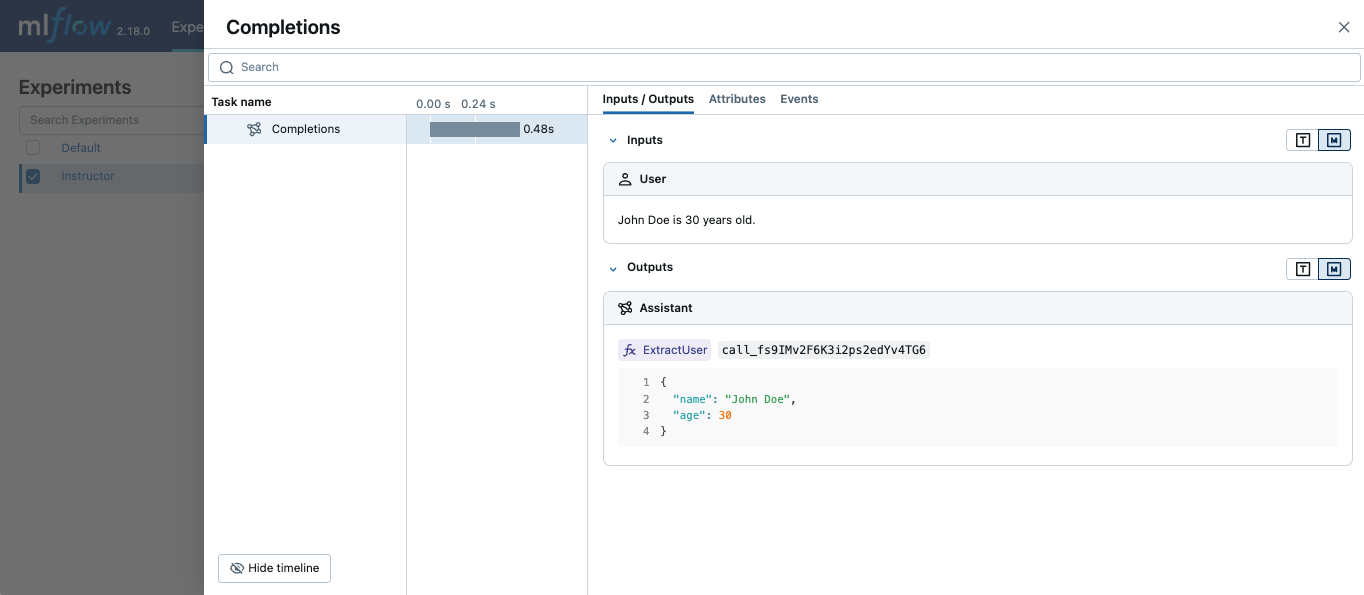
Instructor is an open-source Python library built on top of Pydantic, simplifying structured LLM outputs with validation, retries, and streaming.
MLflow Tracing works with Instructor by enabling auto-tracing for the underlying LLM libraries. For example, if you use Instructor for OpenAI LLMs, you can enable tracing with mlflow.openai.autolog() and the generated traces will capture the structured outputs from Instructor.
Similarly, you can also trace Instructor with other LLM providers, such as Anthropic, Gemini, and LiteLLM, by enabling the corresponding autologging in MLflow.
On serverless compute clusters, autologging is not automatically enabled. You must explicitly call the appropriate autolog function (for example mlflow.openai.autolog() ormlflow.anthropic.autolog()) to enable automatic tracing for this integration.
Example Usage
The following example shows how to trace Instructor call that wraps an OpenAI API.
import instructor
from pydantic import BaseModel
from openai import OpenAI
import mlflow
# Use other autologging function e.g., mlflow.anthropic.autolog() if you are using Instructor with different LLM providers
mlflow.openai.autolog()
# Set up MLflow tracking on Databricks
mlflow.set_tracking_uri("databricks")
mlflow.set_experiment("/Shared/instructor-demo")
# Use Instructor as usual
class ExtractUser(BaseModel):
name: str
age: int
client = instructor.from_openai(OpenAI())
res = client.chat.completions.create(
model="gpt-4o-mini",
response_model=ExtractUser,
messages=[{"role": "user", "content": "John Doe is 30 years old."}],
)
print(f"Name: {res.name}, Age:{res.age}")
Next steps
- Understand tracing concepts - Learn how MLflow captures and organizes trace data
- Debug and observe your app - Use the Trace UI to analyze your Instructor application's behavior
- Evaluate your app's quality - Set up quality assessment for your structured output application