What is Lakebase Autoscaling?
Lakebase Autoscaling is available in the following regions: us-east-1, us-east-2, eu-central-1, eu-west-1, eu-west-2, ap-south-1, ap-southeast-1, ap-southeast-2.
Lakebase Autoscaling is the latest version of Lakebase with autoscaling compute, scale-to-zero, branching, and instant restore. For feature comparison with Lakebase Provisioned, see choosing between versions.
Lakebase Postgres Autoscaling is a fully managed Postgres database integrated into the Databricks Data Intelligence Platform. It brings online transaction processing (OLTP) capabilities to your lakehouse, enabling you to build real-time transactional applications alongside your analytics workloads.
Lakebase Postgres Autoscaling combines the reliability and familiarity of Postgres with modern database capabilities including autoscaling, scale-to-zero, branching, and instant restore. These features enable flexible development workflows, cost-efficient operations, and rapid iteration.
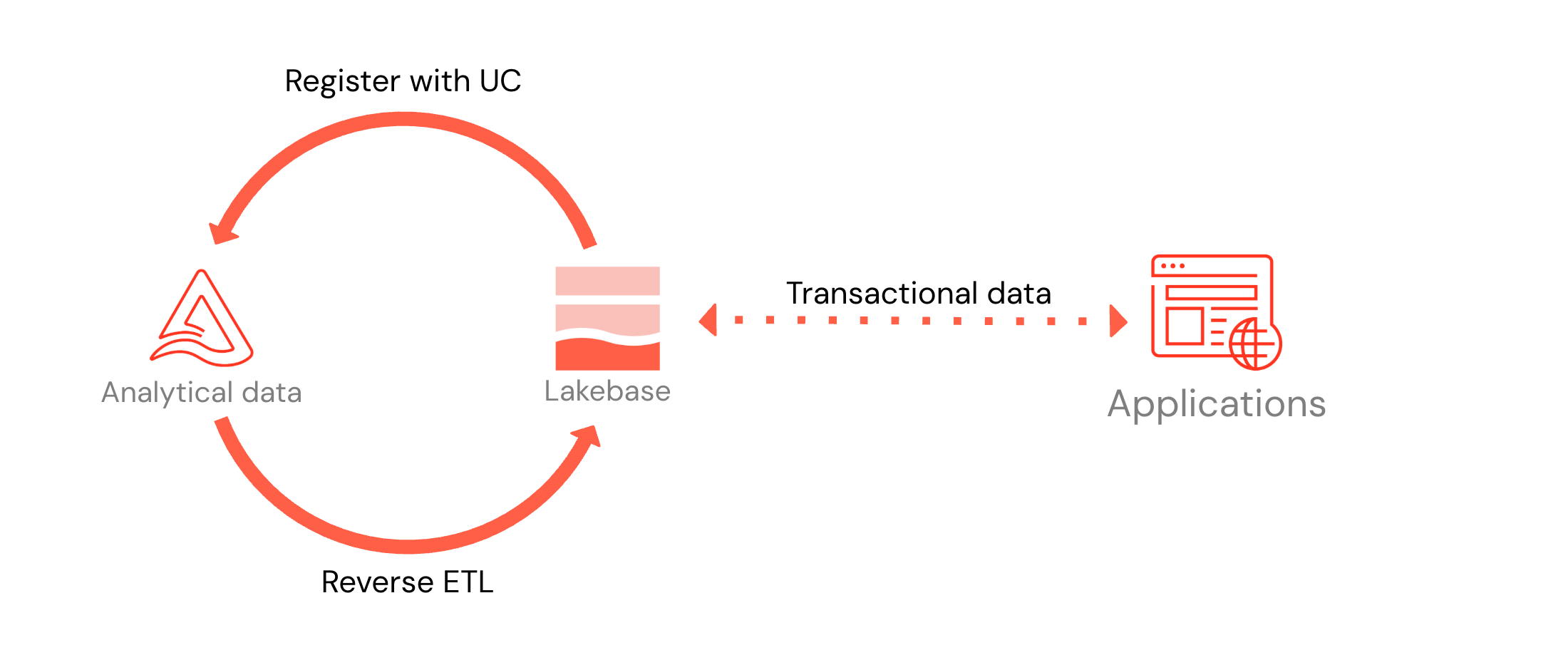
How projects are organized
Understanding the hierarchy of Lakebase objects helps you organize and manage your resources:
Databricks Workspace
└── Project(s)
└── Branch(es)
├── Compute (primary R/W)
├── Read replica(s) (optional)
├── Role(s)
└── Database(s)
└── Schema(s)
Each level in the hierarchy serves a specific purpose:
Object | Description |
|---|---|
Project | The top-level container for your database resources. A project contains branches, databases, roles, and compute resources. See Manage projects. |
Branch | An isolated database environment that shares storage with its parent branch. Each project can contain multiple branches. See Manage branches. |
Compute | The Postgres server that powers a branch. Each branch has its own compute that provides the processing power and memory for database operations. See Manage computes. |
Database | A standard Postgres database within a branch. Each branch can contain multiple databases with their own tables, schemas, and data. See Manage databases. |
Understanding branches
One of Lakebase Postgres's most powerful features is branching. Like Git branches for your code, branches let you create isolated database environments for development and testing—without affecting production.
Why this matters: Traditional database workflows require separate dev and staging servers, manual data refreshes, and careful coordination. With branches, you can:
- Instantly create a development environment with production data
- Test schema changes safely before applying them to production
- Recover from mistakes by creating branches from any point in time
- Pay only for the data you change, not full duplicate databases
Topic | Description |
|---|---|
Learn how branches work, common workflows, and best practices for your team. | |
Create, reset, and delete branches for development and testing. | |
Protect production branches from accidental changes and deletions. |
Core concepts
Lakebase is built on several key innovations that differentiate it from traditional database systems:
- Separated compute and storage: Scale compute resources independently from storage for cost efficiency and flexibility.
- Autoscaling: Compute automatically adjusts based on workload demand, with support for scale-to-zero during idle periods.
- Copy-on-write storage: Enables instant branching where you only pay for data changes, not full duplicates.
- Instant point-in-time operations: Create branches or restore to any moment within your configured restore window (0-30 days)
These concepts work together to enable flexible development workflows, cost-efficient operations, and rapid recovery from mistakes.
For a detailed explanation of each core concept, see Core concepts.