Feature store overview and glossary
This page explains how the Databricks Feature Store works and defines important terms.
How does feature engineering on Databricks work?
The typical machine learning workflow using feature engineering on Databricks follows this path:
-
Write code to convert raw data into features and create a Spark DataFrame containing the desired features.
-
Create a Delta table in Unity Catalog that has a primary key.
-
Train and log a model using the feature table. When you do this, the model stores the specifications of features used for training. When the model is used for inference, it automatically joins features from the appropriate feature tables.
-
Register model in Model Registry.
You can now use the model to make predictions on new data. For batch use cases, the model automatically retrieves the features it needs from Feature Store.
-
For real-time serving use cases, publish the features to an online feature store.
-
At inference time, the model serving endpoint automatically uses the entity IDs in the request data to look up pre-computed features from the online store to score the ML model. The endpoint uses Unity Catalog to resolve lineage from the served model to the features used to train this model, and tracks lineage to the online feature store for real-time access.
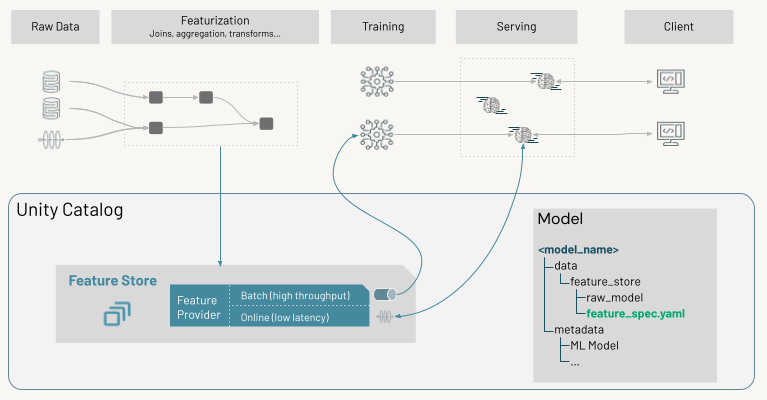
Feature store glossary
Feature store
A feature store is a centralized repository that enables data scientists to find and share features. Using a feature store also ensures that the code used to compute feature values is the same during model training and when the model is used for inference. How the feature store on Databricks works depends on if your workspace is enabled for Unity Catalog or not.
- In workspaces enabled for Unity Catalog, you can use any Delta table in Unity Catalog that includes a primary key constraint as a feature table.
- Workspaces not enabled for Unity Catalog that were created before August 19, 2024, 4:00:00 PM (UTC) have access to the legacy Workspace Feature Store.
Machine learning uses existing data to build a model to predict future outcomes. In almost all cases, the raw data requires preprocessing and transformation before it can be used to build a model. This process is called feature engineering, and the outputs of this process are called features - the building blocks of the model.
Developing features is complex and time-consuming. An additional complication is that for machine learning, feature calculations need to be done for model training, and then again when the model is used to make predictions. These implementations might not be done by the same team or using the same code environment, which can lead to delays and errors. Also, different teams in an organization will often have similar feature needs but might not be aware of work that other teams have done. A feature store is designed to address these problems.
Feature tables
Features are organized as feature tables. Each table must have a primary key, and is backed by a Delta table and additional metadata. Feature table metadata tracks the data sources from which a table was generated and the notebooks and jobs that created or wrote to the table.
With Databricks Runtime 13.3 LTS and above, if your workspace is enabled for Unity Catalog, you can use any Delta table in Unity Catalog with a primary key as a feature table. See Work with feature tables in Unity Catalog. Feature tables that are stored in the local Workspace Feature Store are called “Workspace feature tables”. See Work with feature tables in Workspace Feature Store (legacy).
Features in a feature table are typically computed and updated using a common computation function.
You can publish a feature table to an online store for real-time model inference.
FeatureLookup
Many different models might use features from a particular feature table, and not all models will need every feature. To train a model using features, you create a FeatureLookup for each feature table. The FeatureLookup specifies which features to use from the table, and also defines the keys to use to join the feature table to the label data passed to create_training_set.
The diagram illustrates how a FeatureLookup works. In this example, you want to train a model using features from two feature tables, customer_features and product_features. You create a FeatureLookup for each feature table, specifying the name of the table, the features (columns) to select from the table, and the lookup key to use when the joining features to create a training dataset.
You then call create_training_set, also shown in the diagram. This API call specifies the DataFrame that contains the raw training data (label_df), the FeatureLookups to use, and label, a column that contains the ground truth. The training data must contain column(s) corresponding to each of the primary keys of the feature tables. The data in the feature tables is joined to the input DataFrame according to these keys. The result is shown in the diagram as the “Training dataset”.
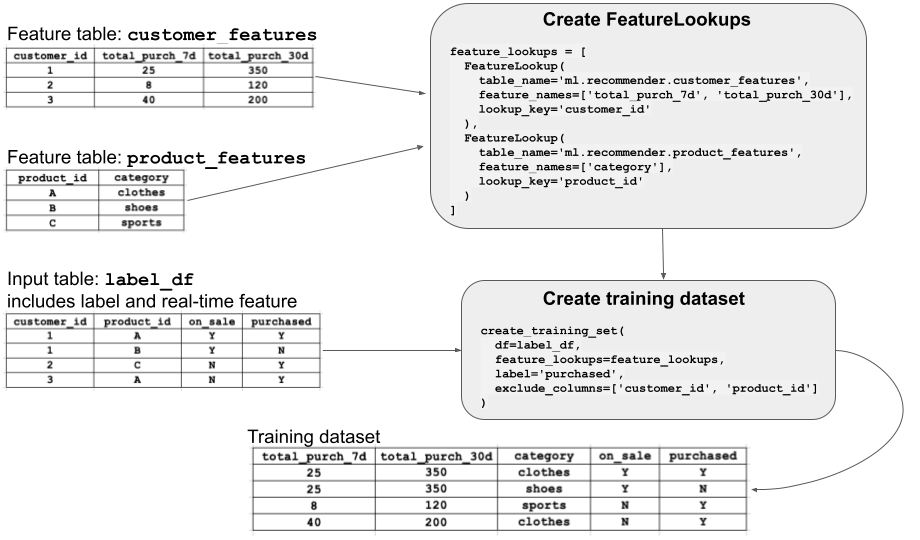
FeatureFunction
A feature might depend on information that is only available at the time of inference. You can specify a FeatureFunction that combines real-time inputs with feature values to compute up-to-date feature values. An example is shown in the diagram. For details, see On-demand feature computation.
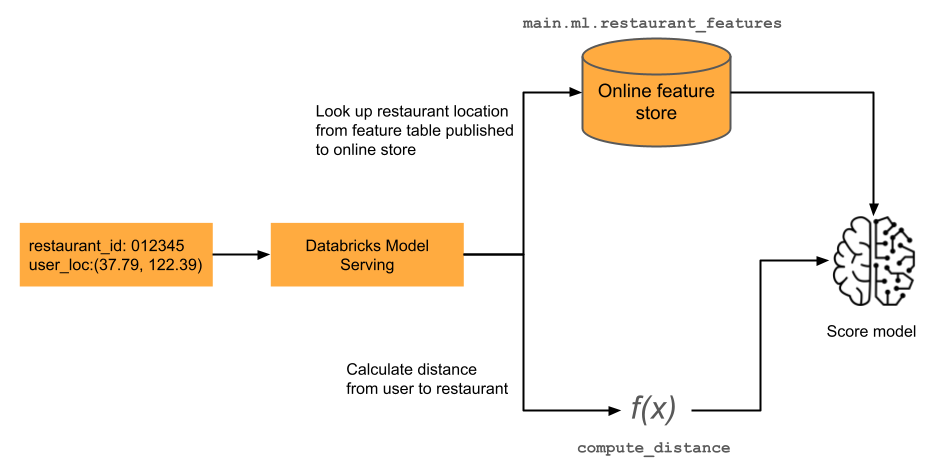
Training set
A training set consists of a list of features and a DataFrame containing raw training data, labels, and primary keys by which to look up features. You create the training set by specifying features to extract from Feature Store, and provide the training set as input during model training.
See Create a training dataset for an example of how to create and use a training set.
When you train and log a model using Feature Engineering in Unity Catalog, you can view the model's lineage in Catalog Explorer. Tables and functions that were used to create the model are automatically tracked and displayed. See Feature governance and lineage.
FeatureSpec
A FeatureSpec is a Unity Catalog entity that defines a reusable set of features and functions for serving. FeatureSpecs combine FeatureLookups from feature tables and FeatureFunctions into a single logical unit that can be used in model training or served using Feature Serving endpoints.
FeatureSpecs are stored and managed by Unity Catalog, with full lineage tracking to their constituent offline feature tables and functions. This enables governance, discoverability, and reuse across different models and applications.
You can use a FeatureSpec in the following ways:
- Create a Feature Serving endpoint using the Python API or REST API. See Feature Serving endpoints or deploy directly using the Model Serving UI. For high performance applications, enable route optimization.
- Use in model training by referencing the
FeatureSpecincreate_training_set.
A FeatureSpec always references the offline feature tables, but they must be published to an online store for real-time serving scenarios.
Time series feature tables (point-in-time lookups)
The data used to train a model often has time dependencies built into it. When you build the model, you must consider only feature values up until the time of the observed target value. If you train on features based on data measured after the timestamp of the target value, the model's performance may suffer.
Time series feature tables include a timestamp column that ensures that each row in the training dataset represents the latest known feature values as of the row's timestamp. You should use time series feature tables whenever feature values change over time, for example with time series data, event-based data, or time-aggregated data.
When you create a time series feature table, you specify time-related columns in your primary keys to be time series columns using the timeseries_columns argument (for Feature Engineering in Unity Catalog) or the timestamp_keys argument (for Workspace Feature Store). This enables point-in-time lookups when you use create_training_set or score_batch. The system performs an as-of timestamp join, using the timestamp_lookup_key you specify.
If you do not use the timeseries_columns argument or the timestamp_keys argument, and only designate a time series column as a primary key column, Feature Store does not apply point-in-time logic to the time series column during joins. Instead, it matches only rows with an exact time match instead of matching all rows prior to the timestamp.
Offline store
The offline feature store is used for feature discovery, model training, and batch inference. It contains feature tables materialized as Delta tables.
Online feature store
The Databricks Online Feature Store is a high-performance, scalable solution for serving feature data to online applications and real-time machine learning models.
Powered by Databricks Lakebase, it provides low-latency access to feature data at a high scale while maintaining governance, lineage, and consistency with your offline feature tables.
You can provision Online Stores in the serverless Lakebase platform. APIs allow you to manage instances and read-replicas and scale instances as needed. You can use convenient APIs to publish Unity Catalog tables into online stores. These tables are also Unity Catalog entities that natively track lineage to the source tables. Databricks also supports third-party online stores.
Streaming
In addition to batch writes, Databricks Feature Store supports streaming. You can write feature values to a feature table from a streaming source, and feature computation code can utilize Structured Streaming to transform raw data streams into features.
You can also stream feature tables from the offline store to an online store.
Model packaging
When you train a machine learning model using Feature Engineering in Unity Catalog or Workspace Feature Store and log it using the client's log_model() method, the model retains references to these features. At inference time, the model can optionally retrieve feature values automatically. The caller only needs to provide the primary key of the features used in the model (for example, user_id), and the model retrieves all required feature values.
In batch inference, feature values are retrieved from the offline store and joined with new data prior to scoring. In real-time inference, feature values are retrieved from the online store.
To package a model with feature metadata, use FeatureEngineeringClient.log_model (for Feature Engineering in Unity Catalog) or FeatureStoreClient.log_model (for Workspace Feature Store).