Explore features in Unity Catalog
With Feature Engineering in Unity Catalog, all of the benefits of Unity Catalog are available for all feature tables, including the following:
- Feature discovery. You can browse and search for features by feature table name, feature, comment, or tag.
- Governance. Feature tables, functions, and models are all governed by Unity Catalog. When you train a model, it inherits permissions from the data it was trained on.
- Lineage. When you create a feature table in Databricks, the data sources used to create the feature table are saved and accessible. For each feature in a feature table, you can also access the models, notebooks, jobs, and endpoints that use the feature.
- Cross-workspace access. Feature tables, functions, and models are automatically available in any workspace that has access to the catalog.
You can use any Delta table in Unity Catalog that includes a primary key constraint as a feature table. For information about managing tables in Unity Catalog, including privileges, lineage, and tags, see What is Unity Catalog?.
You can also explore and manage feature tables using the Features UI. To access the Features UI, click Features in the sidebar. Select a catalog with the catalog selector to view all of the available feature tables in that catalog, along with the following metadata:
- Who owns the feature table.
- Online stores where the feature table has been published.
- The last time a notebook or job wrote to the feature table.
- Key-value tags added to the feature table.
- Text comments describing the feature table.

Any table managed by Unity Catalog that has a primary key is automatically a feature table and appears on this page. If you don't see a table on this page, see how to add a primary key constraint on the table.
Search and browse for feature tables
Use the search box to search for feature tables. To limit the search to a catalog, use the Catalogs selector. You can enter all or part of the name of a feature table, a feature, a comment, or a tag of the feature table. Search text is case-insensitive.
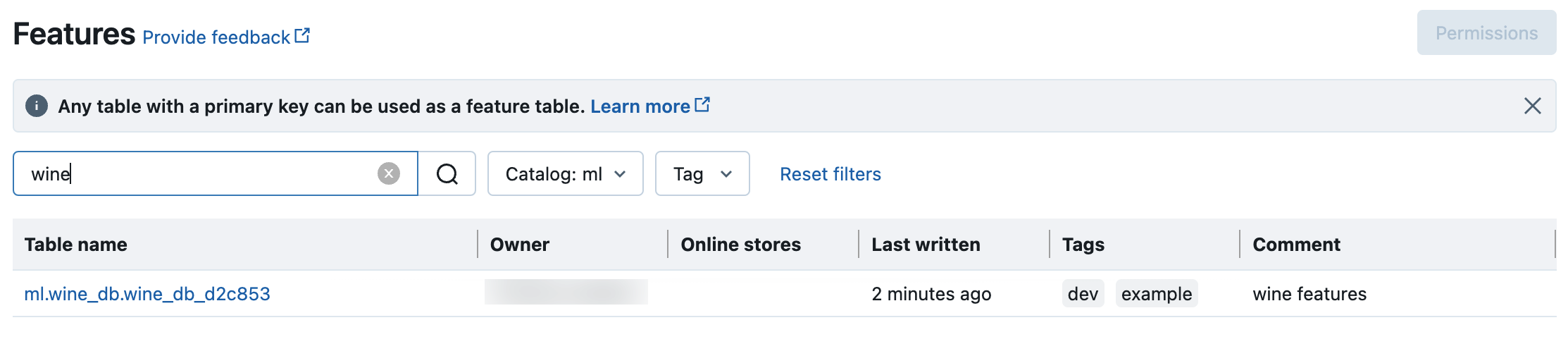
You can also use the tag selector to filter feature tables with a specific tag.
Explore and manage feature tables with Catalog Explorer
Click the feature table name to explore and manage feature table in Catalog Explorer.
Find features and feature tables using Databricks Assistant
Databricks Assistant can help you find features or feature tables. In your /findTables query, mention “features” or “feature tables”. For example, “/findTables features related to movie ratings” or “/findTables feature tables related to movie ratings”.