Workspace files basic usage
You can use the workspace UI to create, import, and edit workspace files.
All files present in a repository are synced as workspace files automatically when you clone a Git repository.
Create a new file
You can create a new file in any Databricks directory. Within the directory, click Create > File.
Import a file
To import a file, click the kebab menu within your directory and select Import. The import dialog appears. You can drag files into the dialog or click browse to select files.
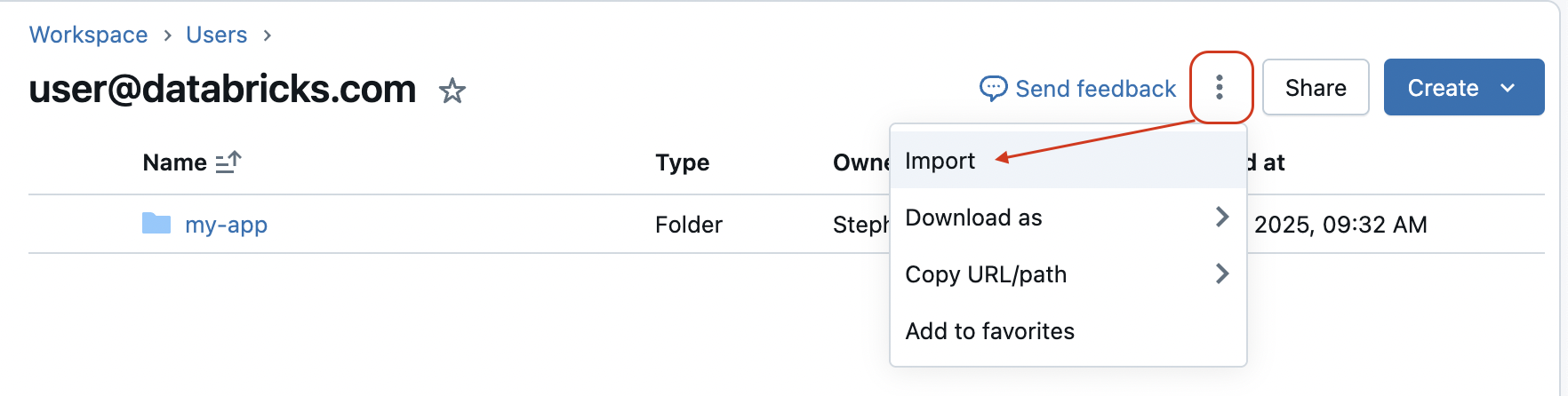
You can also drag and drop files and folders directly into your workspace. This feature works in the main file browser and the workspace file browser side panel, which is accessible from notebooks, queries, and file editors.

- Only notebooks can be imported from a URL.
- When you import a .zip file, Databricks automatically unzips the file and imports each file and notebook that is included in the .zip file.
- You can import .whl files to use as libraries.
Edit a file
To edit a file, click the filename in the workspace browser. The file opens and you can edit it. Changes are saved automatically.
When you open a Markdown (.md) file, the rendered preview is displayed by default. To edit a cell, double-click in the cell. To return to preview mode, click anywhere outside the cell.
The editor includes additional functionality such as autocomplete, multicursor support, and the ability to run code. For more information, see Navigate the Databricks notebook and file editor.
Navigate between files in tabs
You can navigate between your workspace files and notebooks in tabs. To enable this feature, see Enable tabs for notebooks and files.