Troubleshoot compute issues
This article provides you with resources you can use in the event you need to troubleshoot compute behavior in your workspace. The topics in this article relate to compute start-up issues.
For other troubleshooting articles, see:
- Debugging with the Spark UI
- Diagnose cost and performance issues using the Spark UI
- Handling large queries in interactive workflows.
Use the Assistant to debug compute environment errors
Databricks Assistant can help diagnose and suggest fixes for library installation errors.
On the compute's Libraries page, a Diagnose error button appears next to the failed package name and on the details modal that pops up when you click on the failed package. Click
Diagnose error to use the Assistant to help you debug. The Assistant will diagnose the error and suggest possible solutions.
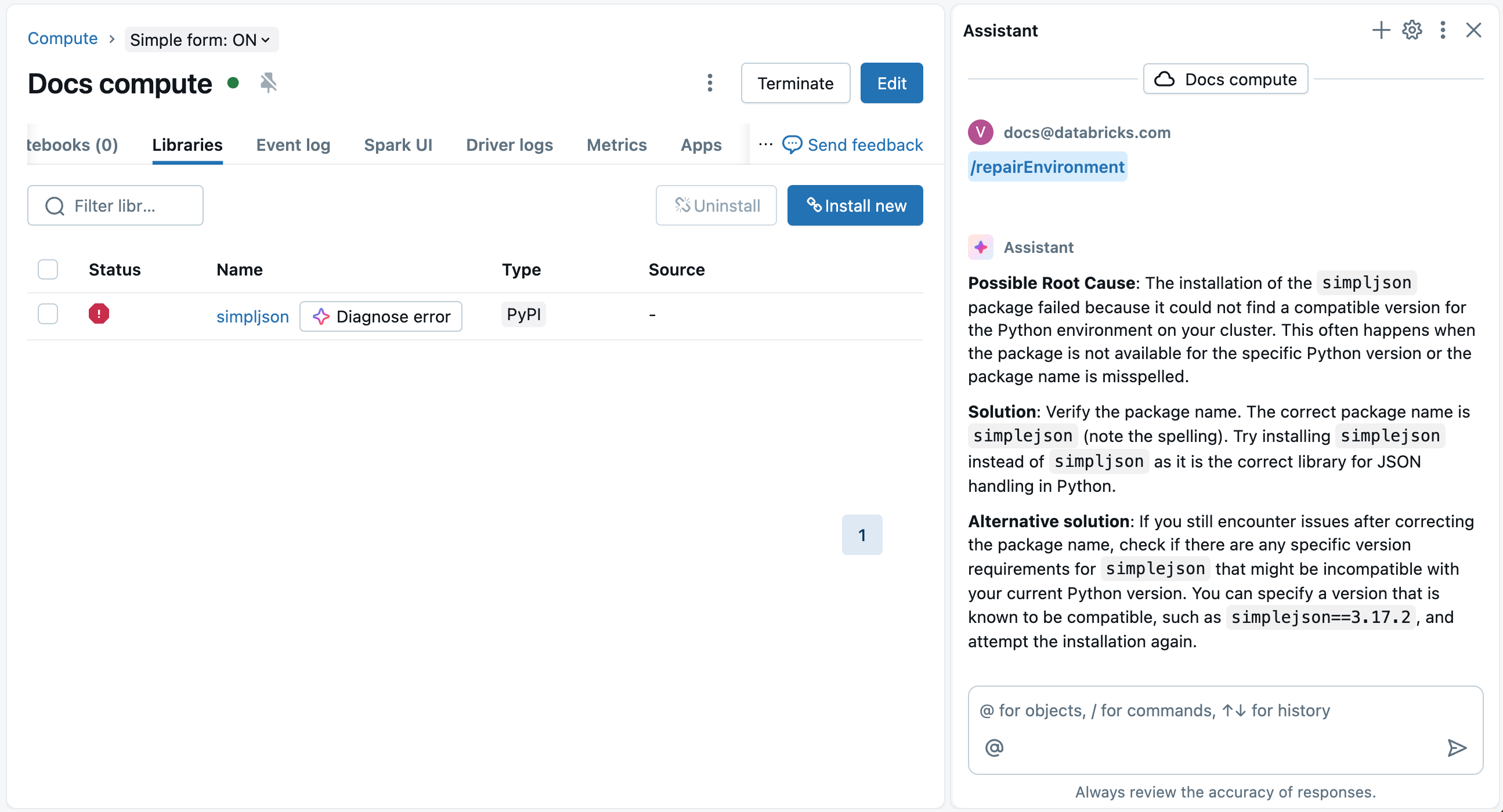
You can also use the Assistant to debug compute environment errors within a notebook. See Debug environment errors.