Materialization for metric views
This feature is Experimental.
This article explains how to use materialization for metric views to accelerate query performance.
Materialization for metric views accelerates queries by using materialized views. Lakeflow Spark Declarative Pipelines orchestrates user-defined materialized views for a given metric view. At query time, the query optimizer intelligently routes user queries on the metric view to the best materialized view using automatic aggregate-aware query matching, also known as query rewriting.
This approach provides the benefits of pre-computation and automatic incremental updates, so you don't need to determine which aggregation table or materialized view to query for different performance goals, and eliminates the need to manage separate production pipelines.
Overview
The following diagram illustrates how metric views handle definition and query execution:
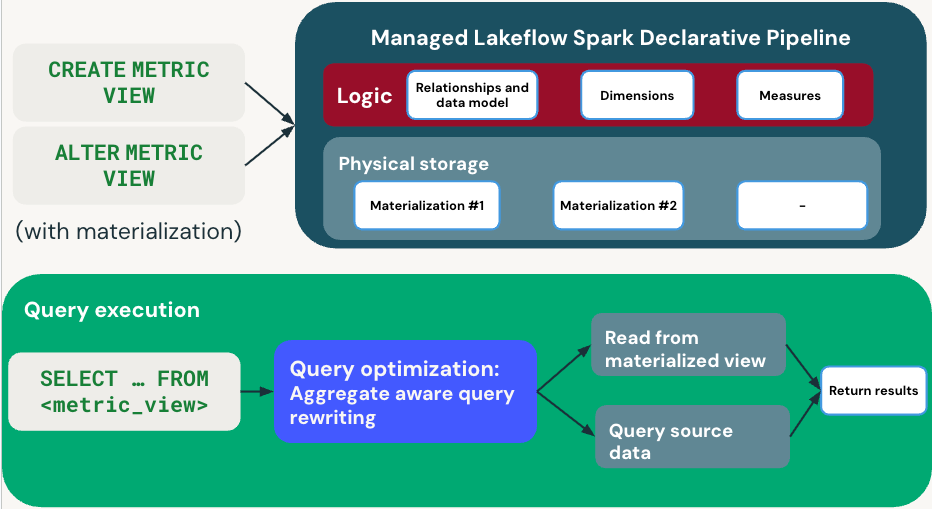
Definition phase
When you define a metric view with materialization, CREATE METRIC VIEW or ALTER METRIC VIEW specifies your dimensions, measures, and refresh schedule. Databricks creates a managed pipeline that maintains the materialized views.
Query execution
When you run SELECT ... FROM <metric_view>, the query optimizer uses aggregate-aware query rewriting to optimize performance:
- Fast path: Reads from pre-computed materialized views when applicable.
- Fallback path: Reads from source data directly when materializations aren't available.
The query optimizer automatically balances performance and freshness by choosing between materialized and source data. You receive results transparently regardless of which path is used.
Requirements
To use materialization for metric views:
- Your workspace must have serverless compute enabled. This is required to run Lakeflow Spark Declarative Pipelines.
- Databricks Runtime 17.2 or above.
Configuration reference
All information related to materialization is defined in a top-level field named materialization in the metric view YAML definition.
The materialization field contains the following required fields:
- schedule: Supports the same syntax as the schedule clause on materialized views.
- mode: Must be set to
relaxed. - materialized_views: A list of materialized views to materialize.
- name: The name of the materialization.
- dimensions: A list of dimensions to materialize. Only direct references to dimension names are allowed; expressions aren't supported.
- measures: A list of measures to materialize. Only direct references to measure names are allowed; expressions aren't supported.
- type: Specifies whether the materialized view is aggregated or not. Accepts two possible values:
aggregatedandunaggregated.- If
typeisaggregated, there must be at least one dimension or measure. - If
typeisunaggregated, no dimension or measures should be defined.
- If
The TRIGGER ON UPDATE clause isn't supported for materialization for metric views.
Example definition
version: 1.1
source: prod.operations.orders_enriched_view
filter: revenue > 0
dimensions:
- name: category
expr: substring(category, 5)
- name: color
expr: color
measures:
- name: total_revenue
expr: SUM(revenue)
- name: number_of_suppliers
expr: COUNT(DISTINCT supplier_id)
materialization:
schedule: every 6 hours
mode: relaxed
materialized_views:
- name: baseline
type: unaggregated
- name: revenue_breakdown
type: aggregated
dimensions:
- category
- color
measures:
- total_revenue
- name: suppliers_by_category
type: aggregated
dimensions:
- category
measures:
- number_of_suppliers
Mode
In relaxed mode, automatic query rewrite only verifies if candidate materialized views have the necessary dimensions and measures to serve the query.
This means that several checks are skipped:
- There aren't checks on whether the materialized view is up to date.
- There aren't checks on whether you have matching SQL settings (for example,
ANSI_MODEorTIMEZONE). - There aren't checks on whether the materialized view returns deterministic results.
If the query includes any of the following conditions, the query rewrite doesn't occur and the query falls back to the source tables:
- Row-level security (RLS) or column-level masking (CLM) in materialized views.
- Non-deterministic functions like
current_timestamp()in materialized views. These might appear in the metric view definition or in a source table used by the metric view.
During the experimental release period, relaxed is the only supported mode. If these checks fail, the query falls back to the source data.
Types of materializations for metric views
The following sections explain the types of materialized views available for metric views.
Aggregated type
This type pre-computes aggregations for specified measure and dimension combinations for targeted coverage.
This is useful for targeting specific common aggregation query patterns or widgets. Databricks recommends including potential filter columns as dimensions in the materialized view configuration. Potential filter columns are columns used at query time in the WHERE clause.
Unaggregated type
This type materializes the entire unaggregated data model (for example, the source, join, and filter fields) for wider coverage with less performance lift compared to the aggregated type.
Use this type when the following are true:
- The source is an expensive view or SQL query.
- Joins defined in your metric view are expensive.
If your source is a direct table reference without a selective filter applied, an unaggregated materialized view might not provide benefits.
Materialization lifecycle
This section explains how materializations are created, managed, and refreshed throughout their lifecycle.
Create and modify
Creating or modifying a metric view (using CREATE, ALTER, or Catalog Explorer) happens synchronously. Specified materialized views materialize asynchronously using Lakeflow Spark Declarative Pipelines.
When you create a metric view, Databricks creates a Lakeflow Spark Declarative Pipelines pipeline and schedules an initial update immediately if there are materialized views specified. The metric view remains queryable without materializations by falling back to querying from the source data.
When you modify a metric view, no new updates are scheduled, unless you are enabling materialization for the first time. Materialized views aren't used for automatic query rewrite until the next scheduled update is complete.
Changing the materialization schedule doesn't trigger a refresh.
See Manual refresh for finer control over refresh behavior.
Inspect underlying pipeline
Materialization for metric views is implemented using Lakeflow Spark Declarative Pipelines. A link to the pipeline is present in the Overview tab in Catalog Explorer. To learn how to access Catalog Explorer, see What is Catalog Explorer?.
You can also access this pipeline by running DESCRIBE EXTENDED on the metric view. The Refresh Information section contains a link to the pipeline.
DESCRIBE EXTENDED my_metric_view;
Example output:
-- Returns additional metadata such as parent schema, owner, access time etc.
> DESCRIBE TABLE EXTENDED customer;
col_name data_type comment
------------------------------- ------------------------------ ----------
... ... ...
# Detailed Table Information
... ...
Language YAML
Table properties ...
# Refresh information
Latest Refresh status Succeeded
Latest Refresh https://...
Refresh Schedule EVERY 3 HOURS
Manual refresh
From the link to the Lakeflow Spark Declarative Pipelines page, you can manually start a pipeline update to update the materializations. You can also orchestrate this using an API call based on the pipeline ID.
For example, the following Python script starts a pipeline refresh:
from databricks.sdk import WorkspaceClient
client = WorkspaceClient()
pipeline_id = "01484540-0a06-414a-b10f-e1b0e8097f15"
client.pipelines.start_update(pipeline_id)
To execute a manual refresh as part of a Lakeflow job, create a Python script with the above logic, and add it as a task of type Python script. You can alternatively create a notebook with the same logic and add a task of type Notebook.
Incremental refresh
The materialized views use incremental refresh whenever possible, and have the same limitations regarding data sources and plan structure.
For details on prerequisites and restrictions, see Incremental refresh for materialized views.
Automatic query rewrite
Queries to a metric view with materialization attempt to use its materializations as much as possible. There are two query rewrite strategies: exact match and unaggregated match.
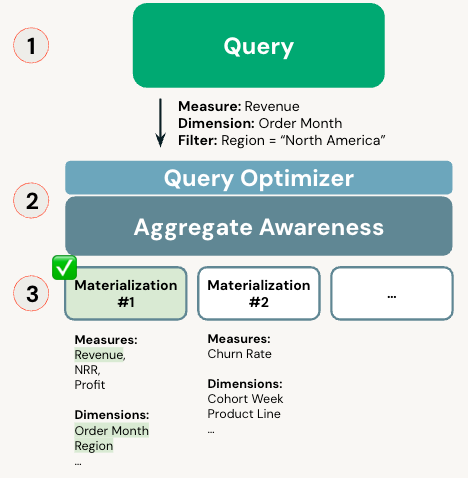
When you query a metric view, the optimizer analyzes the query and available user-defined materializations. The query automatically runs on the best materialization instead of the base tables using this algorithm:
- First attempts an exact match.
- If an unaggregated materialization exists, tries an unaggregated match.
- If query rewriting fails, the query reads directly from the source tables.
Materializations must finish materializing before query rewrite can take effect.
Verify query is using materialized views
To check if a query is using a materialized view, run EXPLAIN EXTENDED on your query to see the query plan. If the query is using materialized views, the leaf node includes __materialization_mat___metric_view and the name of the materialization from the YAML file.
Alternatively, the query profile shows the same information.
Exact match
To be eligible for the exact match strategy, the grouping expressions of the query must precisely match the materialization dimensions. The aggregation expressions of the query must be a subset of the materialization measures.
Unaggregated match
If an unaggregated materialization is available, this strategy is always eligible.
Billing
Refreshing materialized views incurs Lakeflow Spark Declarative Pipelines usage charges.
Known restrictions
The following restrictions apply to materialization for metric views:
- A metric view with materialization that refers to another metric view as source can't have an unaggregated materialization.