Use predefined LLM scorers
Overview
MLflow provides built-in LLM Scorers that wrap MLflow's research-backed LLM judges and can assess traces across typical quality dimensions.
Typically, you can get started with evaluation using predefined scorers, but as your application logic and evaluation criteria gets more complex (or, your application's trace does not meet the scorer's requirements), you switch to wrapping the underlying judge in a custom scorers or creating a custom LLM scorer.
When to use custom scorers instead:
- Your application has complex inputs/outputs that predefined scorers can't parse
- You need to evaluate specific business logic or domain-specific criteria
- You want to combine multiple evaluation aspects into a single scorer
- Your trace structure doesn't match the predefined scorer requirements
See custom scorers guide and custom LLM judges guide for detailed examples.
How predefined scorers work
Once passed a Trace by either evaluate() or the monitoring service, the predefined scorer:
- Parses the
traceto extract the data required by the LLM judge it wraps. - Calls the LLM judge to generate a
Feedback- The Feedback contains a
yes/noscore alongside a written rationale explaining the reasoning for the score.
- The Feedback contains a
- Returns the Feedback back to its caller to attach to the Trace
To learn more about how MLflow passes inputs to a Scorer and attaches the resulting Feedback from a Scorer to a Trace, refer to the Scorer concept guide.
Prerequisites
-
Run the following command to install MLflow 3.0 and OpenAI packages.
Bashpip install --upgrade "mlflow[databricks]>=3.1.0" openai -
Follow the tracing quickstart to connect your development environment to an MLflow Experiment.
Step 1: Create a sample application to evaluate
Define a simple application with a fake retriever.
-
Initialize an OpenAI client to connect to either Databricks-hosted LLMs or LLMs hosted by OpenAI.
- Databricks-hosted LLMs
- OpenAI-hosted LLMs
Use MLflow to get an OpenAI client that connects to Databricks-hosted LLMs. Select a model from the available foundation models.
Pythonimport mlflow
from databricks.sdk import WorkspaceClient
# Enable MLflow's autologging to instrument your application with Tracing
mlflow.openai.autolog()
# Set up MLflow tracking to Databricks
mlflow.set_tracking_uri("databricks")
mlflow.set_experiment("/Shared/docs-demo")
# Create an OpenAI client that is connected to Databricks-hosted LLMs
w = WorkspaceClient()
client = w.serving_endpoints.get_open_ai_client()
# Select an LLM
model_name = "databricks-claude-sonnet-4"Use the native OpenAI SDK to connect to OpenAI-hosted models. Select a model from the available OpenAI models.
Pythonimport mlflow
import os
import openai
# Ensure your OPENAI_API_KEY is set in your environment
# os.environ["OPENAI_API_KEY"] = "<YOUR_API_KEY>" # Uncomment and set if not globally configured
# Enable auto-tracing for OpenAI
mlflow.openai.autolog()
# Set up MLflow tracking to Databricks
mlflow.set_tracking_uri("databricks")
mlflow.set_experiment("/Shared/docs-demo")
# Create an OpenAI client connected to OpenAI SDKs
client = openai.OpenAI()
# Select an LLM
model_name = "gpt-4o-mini" -
Define the application:
Pythonfrom mlflow.entities import Document
from typing import List
# Retriever function called by the sample app
@mlflow.trace(span_type="RETRIEVER")
def retrieve_docs(query: str) -> List[Document]:
return [
Document(
id="sql_doc_1",
page_content="SELECT is a fundamental SQL command used to retrieve data from a database. You can specify columns and use a WHERE clause to filter results.",
metadata={"doc_uri": "http://example.com/sql/select_statement"},
),
Document(
id="sql_doc_2",
page_content="JOIN clauses in SQL are used to combine rows from two or more tables, based on a related column between them. Common types include INNER JOIN, LEFT JOIN, and RIGHT JOIN.",
metadata={"doc_uri": "http://example.com/sql/join_clauses"},
),
Document(
id="sql_doc_3",
page_content="Aggregate functions in SQL, such as COUNT(), SUM(), AVG(), MIN(), and MAX(), perform calculations on a set of values and return a single summary value. The most common aggregate function in SQL is COUNT().",
metadata={"doc_uri": "http://example.com/sql/aggregate_functions"},
),
]
# Sample app to evaluate
@mlflow.trace
def sample_app(query: str):
# 1. Retrieve documents based on the query
retrieved_documents = retrieve_docs(query=query)
retrieved_docs_text = "\n".join([doc.page_content for doc in retrieved_documents])
# 2. Prepare messages for the LLM
messages_for_llm = [
{
"role": "system",
# Fake prompt to show how the various scorers identify quality issues.
"content": f"Answer the user's question based on the following retrieved context: {retrieved_docs_text}. Do not mention the fact that provided context exists in your answer. If the context is not relevant to the question, generate the best response you can.",
},
{
"role": "user",
"content": query,
},
]
# 3. Call LLM to generate the response
return client.chat.completions.create(
# Provide a valid model name for your LLM provider.
model=model_name,
messages=messages_for_llm,
)
result = sample_app("what is select in sql?")
print(result)
Step 2: Create a sample evaluation dataset
expected_facts is only required if you use predefined scorers that require ground-truth.
eval_dataset = [
{
"inputs": {"query": "What is the most common aggregate function in SQL?"},
"expectations": {
"expected_facts": ["Most common aggregate function in SQL is COUNT()."],
},
},
{
"inputs": {"query": "How do I use MLflow?"},
"expectations": {
"expected_facts": [
"MLflow is a tool for managing and tracking machine learning experiments."
],
},
},
]
print(eval_dataset)
Step 3: Run evaluation with predefined scorers
Now, let's run the evaluation with the scorers we defined above.
from mlflow.genai.scorers import (
Correctness,
Guidelines,
RelevanceToQuery,
RetrievalGroundedness,
RetrievalRelevance,
RetrievalSufficiency,
Safety,
)
# Run predefined scorers that require ground truth
mlflow.genai.evaluate(
data=eval_dataset,
predict_fn=sample_app,
scorers=[
Correctness(),
# RelevanceToQuery(),
# RetrievalGroundedness(),
# RetrievalRelevance(),
RetrievalSufficiency(),
# Safety(),
],
)
# Run predefined scorers that do NOT require ground truth
mlflow.genai.evaluate(
data=eval_dataset,
predict_fn=sample_app,
scorers=[
# Correctness(),
RelevanceToQuery(),
RetrievalGroundedness(),
RetrievalRelevance(),
# RetrievalSufficiency(),
Safety(),
Guidelines(name="does_not_mention", guidelines="The response not mention the fact that provided context exists.")
],
)
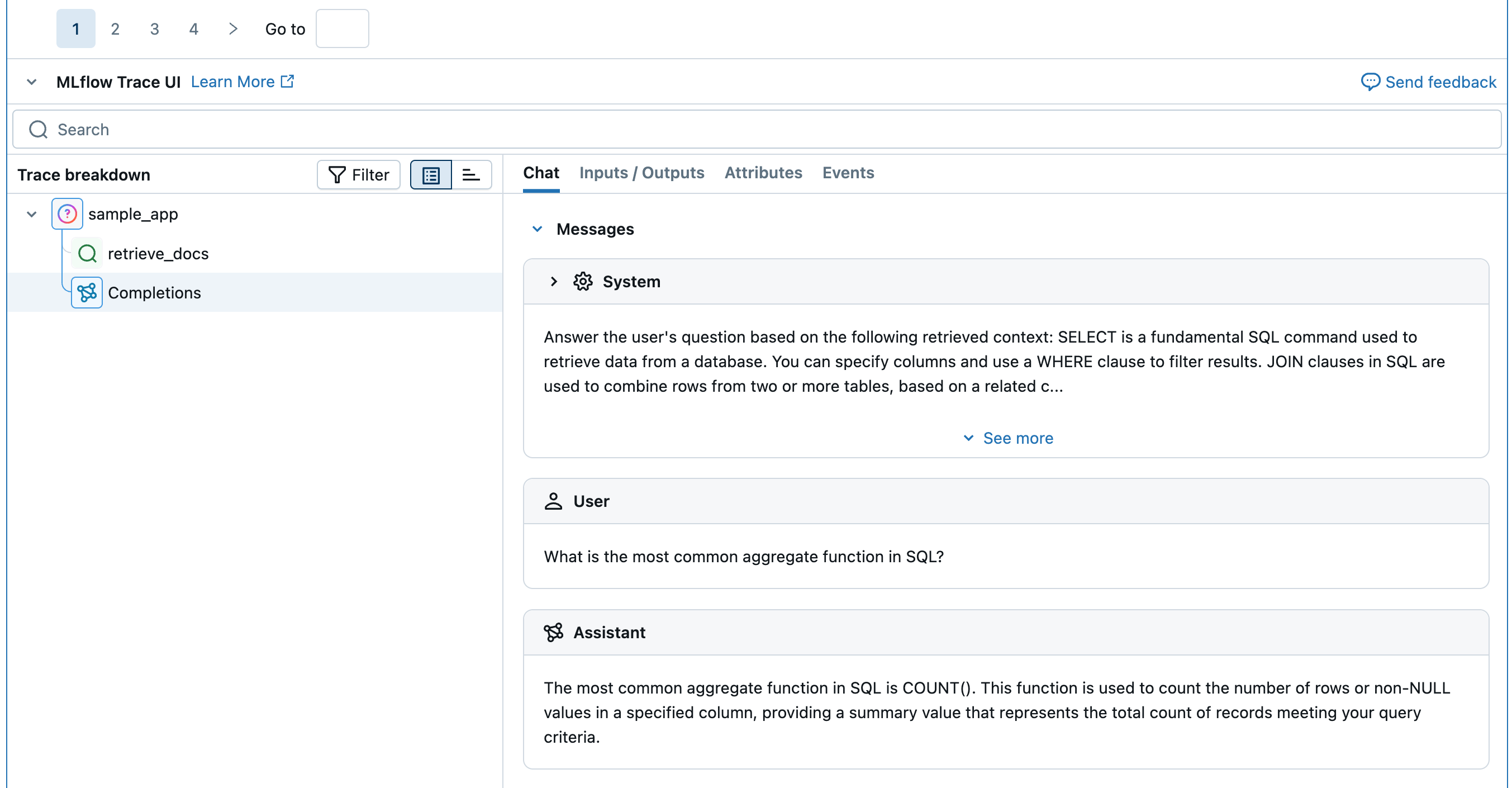
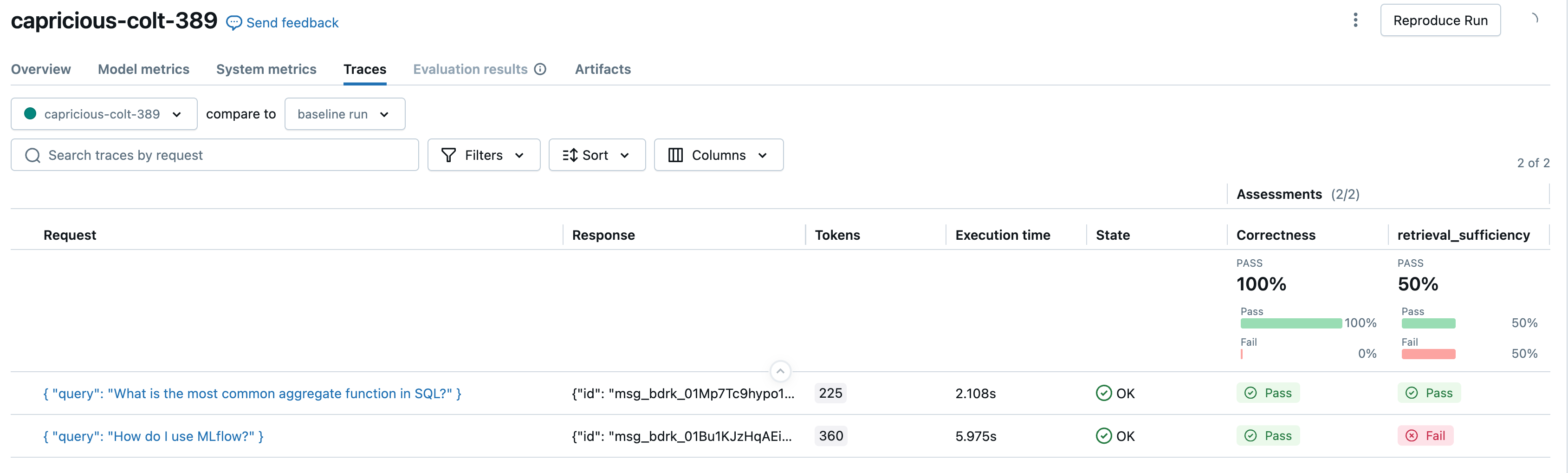
Available scorers
By default, each judge uses a specially tuned, Databricks-hosted LLM model designed to perform GenAI quality assessments. You can change the judge model by using the model argument in the scorer definition. The model must be specified in the format <provider>:/<model-name>. For example:
from mlflow.genai.scorers import Correctness
Correctness(model="openai:/gpt-4o-mini")
For a list of supported models, see the MLflow documentation.
Scorer | What it evaluates? | Requires ground-truth? | Learn more |
|---|---|---|---|
Does app's response directly address the user's input? | No | ||
Does the app's response avoid harmful or toxic content? | No | ||
Is the app's response grounded in retrieved information? | No | ||
Are retrieved documents relevant to the user's request? | No | ||
Is app's response correct compared to ground-truth? | Yes | ||
Do retrieved documents contain all necessary information? | Yes | ||
Does the app's response meet specified criteria? | No |
Information about the models powering LLM judges
- LLM judges might use third-party services to evaluate your GenAI applications, including Azure OpenAI operated by Microsoft.
- For Azure OpenAI, Databricks has opted out of Abuse Monitoring so no prompts or responses are stored with Azure OpenAI.
- For European Union (EU) workspaces, LLM judges use models hosted in the EU. All other regions use models hosted in the US.
- Disabling partner-powered AI assistive features prevents the LLM judge from calling partner-powered models.
- LLM judges are intended to help customers evaluate their GenAI agents/applications, and LLM judge outputs should not be used to train, improve, or fine-tune an LLM.
Next steps
Continue your journey with these recommended actions and tutorials.
- Create custom scorers - Build code-based metrics for your specific needs
- Create custom LLM scorers - Design sophisticated evaluation criteria using LLMs
- Evaluate your app - See predefined scorers in action with a complete example
Reference guides
Explore detailed documentation for concepts and features mentioned in this guide.
- Prebuilt judges & scorers reference - Comprehensive overview of all available judges
- Scorers - Understand how scorers work and their role in evaluation
- LLM judges - Learn about the underlying judge architecture