August 2019
These features and Databricks platform improvements were released in August 2019.
Releases are staged. Your Databricks account may not be updated until up to a week after the initial release date.
Workspace library installation enhancement
Aug 27 - Sept 3, 2019: Version 3.1
Admins can now install a library on all clusters from a cluster's Libraries tab.
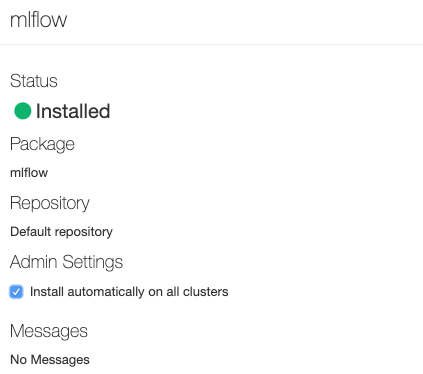
Clusters UI now reflects more consistent interactive and automated cluster terminology
Aug 27 - Sept 3, 2019: Version 3.1
To clarify which type of cluster (automated or interactive) you are using for a job, the Clusters list and job Configure Cluster UI have been updated.
In the Clusters list, the Job Clusters sublist has been renamed to Automated Clusters to reflect that a cluster created for a job is charged at the automated rate.
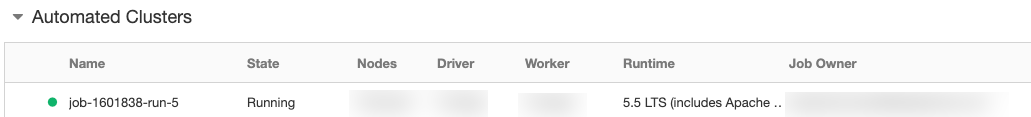
When you configure a cluster for a job, the Cluster Type menu option New Cluster has been renamed to New Automated Cluster and Existing Cluster has been renamed to Existing Interactive Cluster. These changes reflect the fact that if you choose a new cluster it is charged at the automated rate, and if you choose an existing cluster it is charged at the interactive rate.
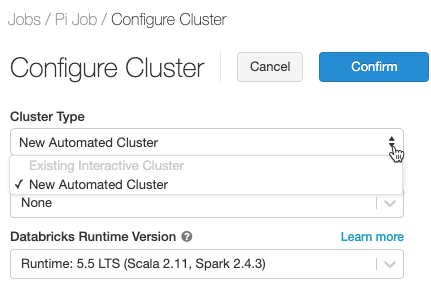
Databricks Runtime 5.5 and Databricks Runtime 5.5 ML are LTS
Aug 27, 2019
Databricks Runtime 5.5 and Databricks Runtime 5.5 ML have been identified as long term support (LTS) runtimes. Databricks provide two full years of support for LTS runtimes. For details, see Databricks Runtime release notes versions and compatibility.
Instance allocation notifications for pools
Aug 13 - 20, 2019: Version 2.104
You are now informed if a pool fails to allocate the minimum number of idle instances. The pool details and statistics page displays an error message stating the number of failed instances. You can click the error message to view details about each pending instance failure.
New cluster events
Aug 13 - 20, 2019: Version 2.104
Cluster events are now generated whenever a cluster is pinned or unpinned.
See Clusters API.
MLflow updates
Aug 13 - 20, 2019: Version 2.104
The Runs sidebar in notebooks now supports sorting the runs by metric or parameter.
MLflow 1.2 was released on Aug 12, 2019. For details, see the MLflow Changelog.