Credentials
Applies to: Databricks SQL
Databricks Runtime
Unity Catalog only
Unity Catalog and the built-in Databricks Hive metastore use default locations for managed tables. Unity Catalog introduces several new securable objects to grant privileges to external cloud services and data in cloud object storage.
-
A Unity Catalog object used to abstract long-term credentials from cloud service and storage providers.
-
storage credential
A Unity Catalog credential used to access external locations and tables.
-
service credential
A Unity Catalog credential used to access external cloud services with provider SDKs. For more details, see Create service credentials.
-
-
A Unity Catalog object used to associate a cloud object storage URI with a storage credential.
-
A Unity Catalog table created in a Unity Catalog-managed external location.
Credential
A credential is a securable object representing an AWS IAM role.
After a credential is created, access to it can be granted to principals (users and groups).
Storage credentials are primarily used to create external locations, which scope access to a specific storage path.
Credential names are unqualified and must be unique within the metastore.
Graphical Representation of relationships
The following diagram describes the relationship between:
- storage credentials
- external locations
- external tables
- storage paths
- IAM entities
- Azure service accounts
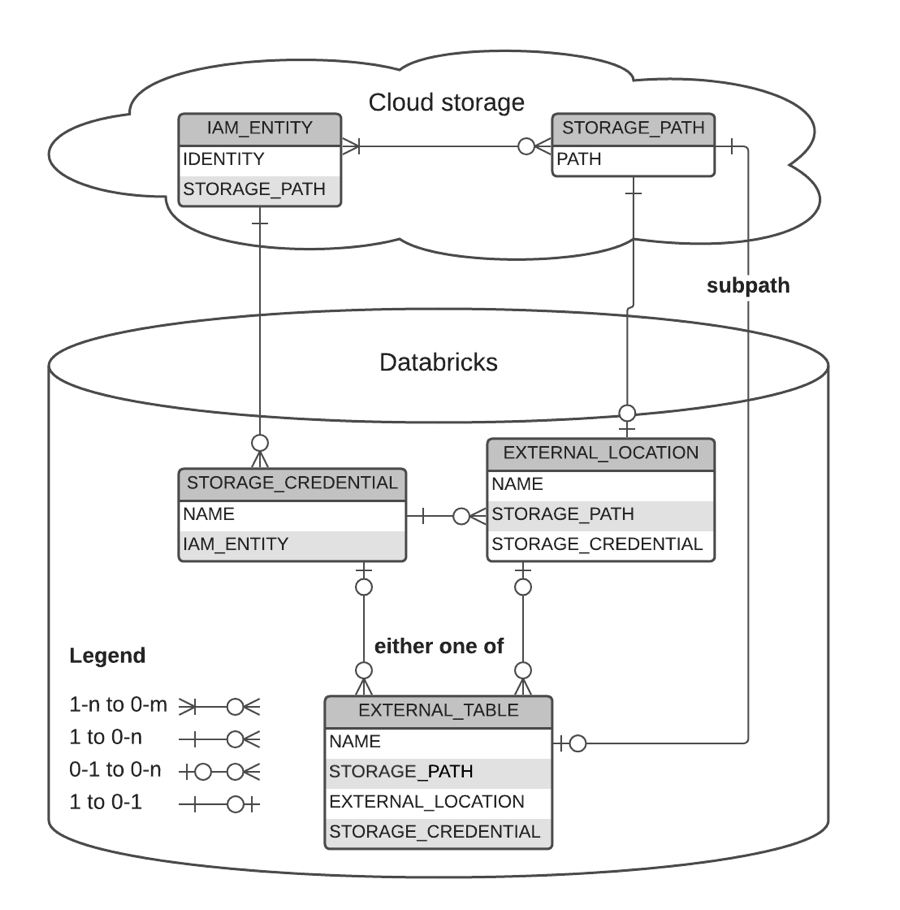
Examples
Using CLI create a storage credential my_storage_cred for an AWS IAM role.
databricks storage-credentials create --json '{"name": "my_storage_cred", "aws_iam_role": {"role_arn": "arn:aws:iam::123456789:role/us-west-2-my-account"}}'
The rest of the commands can be run within SQL.
-- Grant access to the storage credential
> GRANT READ FILES ON STORAGE CREDENTIAL my_aws_storage_cred TO ceo;
-- ceo can directly read from any storage path using my_aws_storage_cred
> SELECT count(1) FROM `delta`.`s3://depts/finance/forecast/somefile` WITH (CREDENTIAL my_aws_storage_cred);
100
> SELECT count(1) FROM `delta`.`s3://depts/hr/employees` WITH (CREDENTIAL my_aws_storage_cred);
2017
-- Create an external location on specific path to which `my_aws_storage_cred` has access
> CREATE EXTERNAL LOCATION finance_loc URL 's3://depts/finance'
WITH (CREDENTIAL my_aws_storage_cred)
COMMENT 'finance';