Databricks Geos: Data residency
This article describes how Databricks Geos manage data residency when processing customer content for features known as Designated Services.
How does Databricks manage data residency when processing customer content?
In Databricks architecture, there is a “control plane”, a “classic compute plane” and a “serverless compute plane” that are provided on a region-specific basis.
Designated Services, including those that power Generative AI workloads, are available on a Databricks Geos basis. Designated Services are always managed by Databricks on the customer's behalf.
Customer content is only processed in the same Geo as your workspace, except for certain Designated Services. If a Designated Service is not available in your workspace Geo, an account admin may be able to use the feature by explicitly giving permission to process relevant data in another Geo.
What is a Databricks Geo?
A Geo is a group of data center regions that Databricks groups together to give customers predictability and transparency regarding where your data is processed.
For more information, see Availability of Designated Services in each Geo.
The following table describes the available Databricks Geos and the regions it includes:
Databricks Geo | Comprising regions in: |
|---|---|
Americas |
|
Asia |
|
Australia and New Zealand |
|
Europe |
|
India |
|
Mainland China |
|
Middle East and Africa |
|
Designated Services offered on a Geo basis
If you have a Designated Service that depends on GPUs or other advanced processing, customer content is only processed in the workspace Databricks Geos unless cross-Geo processing is enabled. For more information, see Databricks Designated Services.
Will my data be sent out of a Geo?
Customer content is processed in Geos similar to how the classic compute plane processes data within a specific region.
Customer content can be processed across Geos if cross-Geo processing is enabled. Otherwise, customer content is processed in the same Geo as your workspace.
Enable cross-Geo processing
Account admins can enable cross-Geo processing that allows data for Designated Services to be processed outside of their workspace Geo. If a designated service is not available in your workspace Geo, you may be able to use the feature by giving permission to process relevant data in another Geo.
Cross-Geo processing is enabled by default for all workspaces in Geos outside the US and EU that don't have a compliance security profile enabled.
Admins: If you can't use Databricks AI assistive features, you might need to disable Enforce data processing within workspace Geography for Designated Services.
To enable cross-Geo processing:
- As an account admin, go to the account console.
- In the sidebar, click Workspaces.
- To find the workspace you want to control Geo settings for, use the search box.
- Click the workspace name, and click the Security and compliance tab.
- Disable Enforce data processing within workspace Geography for Designated Services.
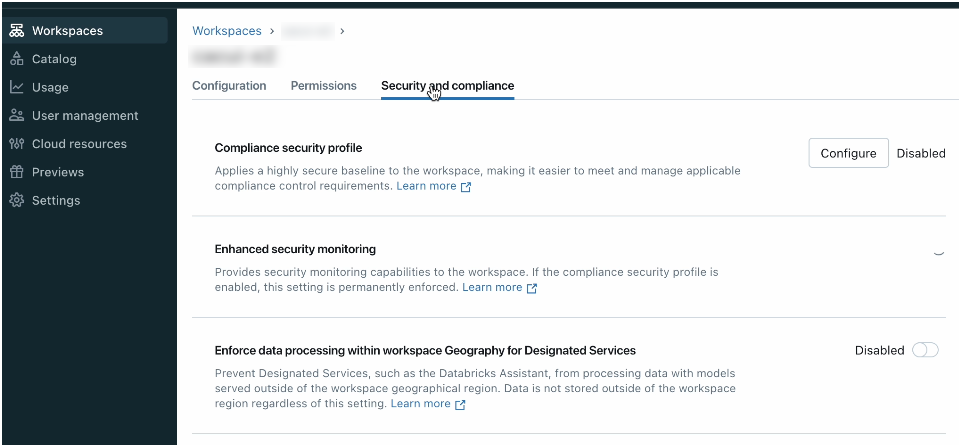
Will my existing compute planes be moved to a different region in the same Geo?
No. In both the serverless and classic compute planes, regional compute planes remain in their region for all existing services. The classic compute plane operates in an account under your control, and you must specify the region in which it operates. Serverless compute plane resources, such as serverless SQL warehouses, are offered on a regional basis and do not process data outside of your selected region.
How do Geos affect Preview features?
Preview features may involve processing data across Geos unless otherwise noted in the documentation.
Additional resources
- Databricks AI assistive features.
- See Databricks AI assistive features trust and safety for how data is used and protected for Databricks AI.